- Course
Simulating a Wrapper Peeling Effect in Maya
In this course, we'll simulate a peeling chocolate wrapper in Maya with the help of nCloth. Software required: Maya 2015, After Effects CS6, Photoshop CS6.
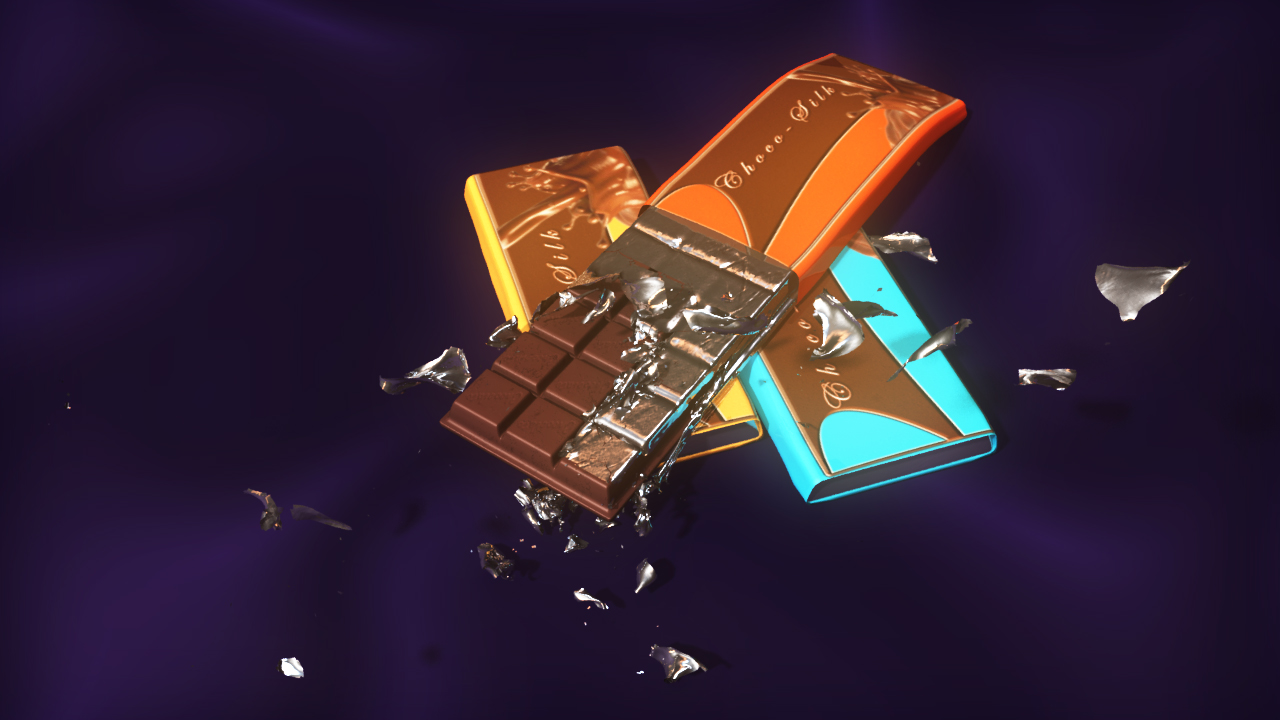
- Course
Simulating a Wrapper Peeling Effect in Maya
In this course, we'll simulate a peeling chocolate wrapper in Maya with the help of nCloth. Software required: Maya 2015, After Effects CS6, Photoshop CS6.
Get started today
Access this course and other top-rated tech content with one of our business plans.
Try this course for free
Access this course and other top-rated tech content with one of our individual plans.
This course is included in the libraries shown below:
- Core Tech
What you'll learn
In this course we'll simulate a peeling chocolate wrapper in Maya with the help of nCloth. We'll begin by visualizing the concept of our scene while considering key effects desired in the final render. We'll then create geometry that will help us simulate an effective and realistic peeling effect. We'll quickly cover the modeling process of creating the chocolate bar and wrapper; from that mesh we'll create essential selection sets to simulate the behavior of nCloth with the help of Dynamic Fields. By the end of this lesson you'll be prepared to create your own believable tearing and peeling effect. Software required: Maya 2015, After Effects CS6, Photoshop CS6.

