- Course
SOLIDWORKS Essentials - Editing Errors and Design Changes
Using SOLIDWORKS, we will use the "What's Wrong" dialog box to trouble shoot a part file. Software required: SOLIDWORKS 2016.
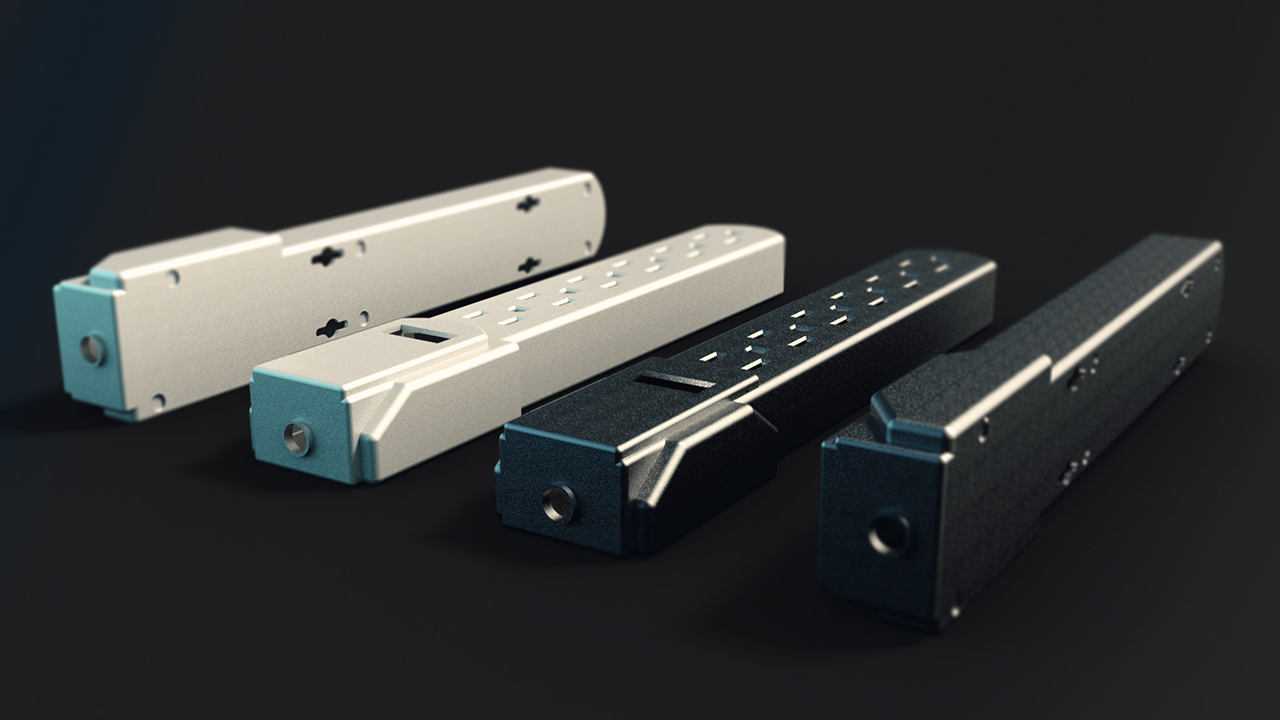
- Course
SOLIDWORKS Essentials - Editing Errors and Design Changes
Using SOLIDWORKS, we will use the "What's Wrong" dialog box to trouble shoot a part file. Software required: SOLIDWORKS 2016.
Get started today
Access this course and other top-rated tech content with one of our business plans.
Try this course for free
Access this course and other top-rated tech content with one of our individual plans.
This course is included in the libraries shown below:
- Core Tech
What you'll learn
Using SOLIDWORKS, we will use the "What's Wrong" dialog box to trouble shoot a part file. These errors will include extra sketch entities, broken references for dimensions, sketch relations, and planes. We will also troubleshoot issues with fillets. We will troubleshoot common issues in assemblies, which include wrong components being opened in the assembly, mate errors and alignment issues, broken references for in-context parts, and hole alignment issues. Design changes will also be made within the design intent of the part by editing sketches, moving and deleting faces, and adding draft. Software required: SOLIDWORKS 2016.

