- Course
SOLIDWORKS Essentials - Simulation XPress
Learn to use the part level stress analysis tool in SOLIDWORKS to simulate how your model will react to real world loads and restraints, and how to use the results from the tool to refine design decisions before going to manufacturing. Software required: SOLIDWORKS.
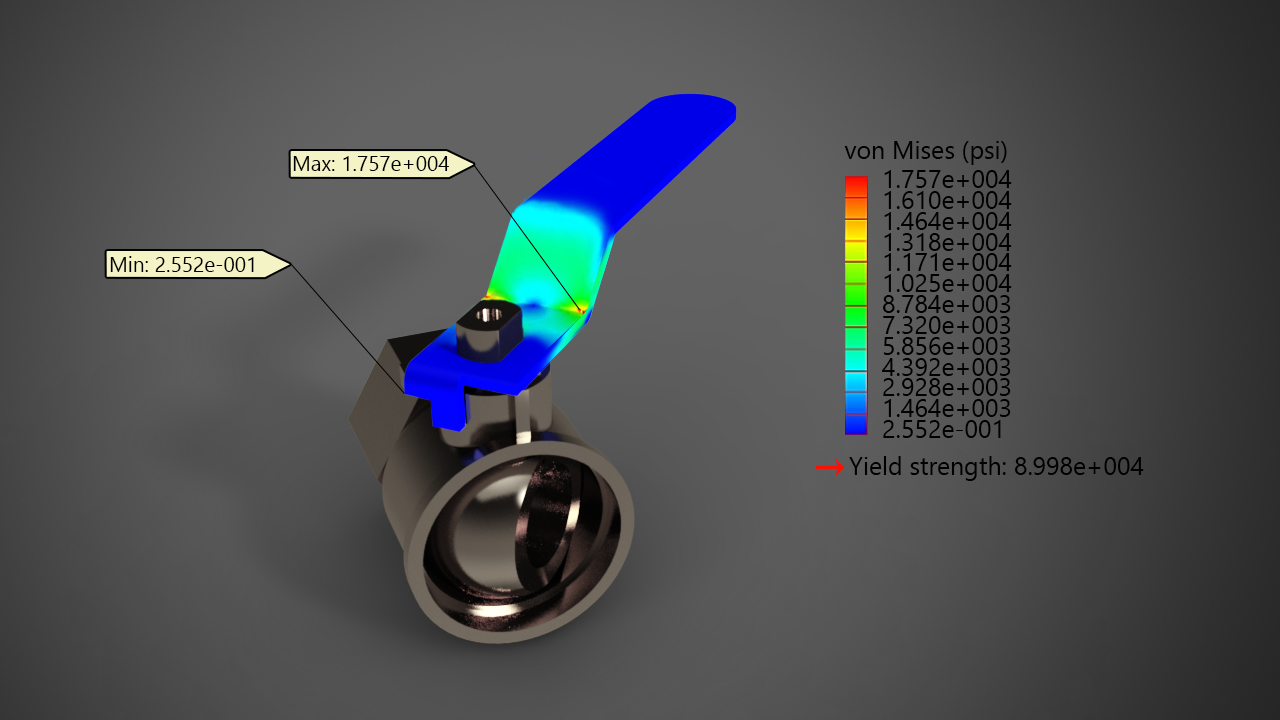
- Course
SOLIDWORKS Essentials - Simulation XPress
Learn to use the part level stress analysis tool in SOLIDWORKS to simulate how your model will react to real world loads and restraints, and how to use the results from the tool to refine design decisions before going to manufacturing. Software required: SOLIDWORKS.
Get started today
Access this course and other top-rated tech content with one of our business plans.
Try this course for free
Access this course and other top-rated tech content with one of our individual plans.
This course is included in the libraries shown below:
- Core Tech
What you'll learn
This course explores the part level stress analysis tool that is in every seat of SOLIDWORKS. This tool can simulate how a model will react to read world loads and restraints and give you results you can use to guide design decisions about loads, materials, and the model itself. Will something bend? Will it break? Can you save weight or does it need to be thicker? Wouldn't it be great to know this before going into manufacturing or have a failure? This course will show you the steps to analyze the handle on a valve assembly and go from model to results. Software required: SOLIDWORKS.

