- Course
Get Started with SOLIDWORKS Surface Modeling
SOLIDWORKS is one of the leading 3D CAD softwares in the world. This course will help you understand and use surfaces in your everyday modeling. Software required: SOLIDWORKS.
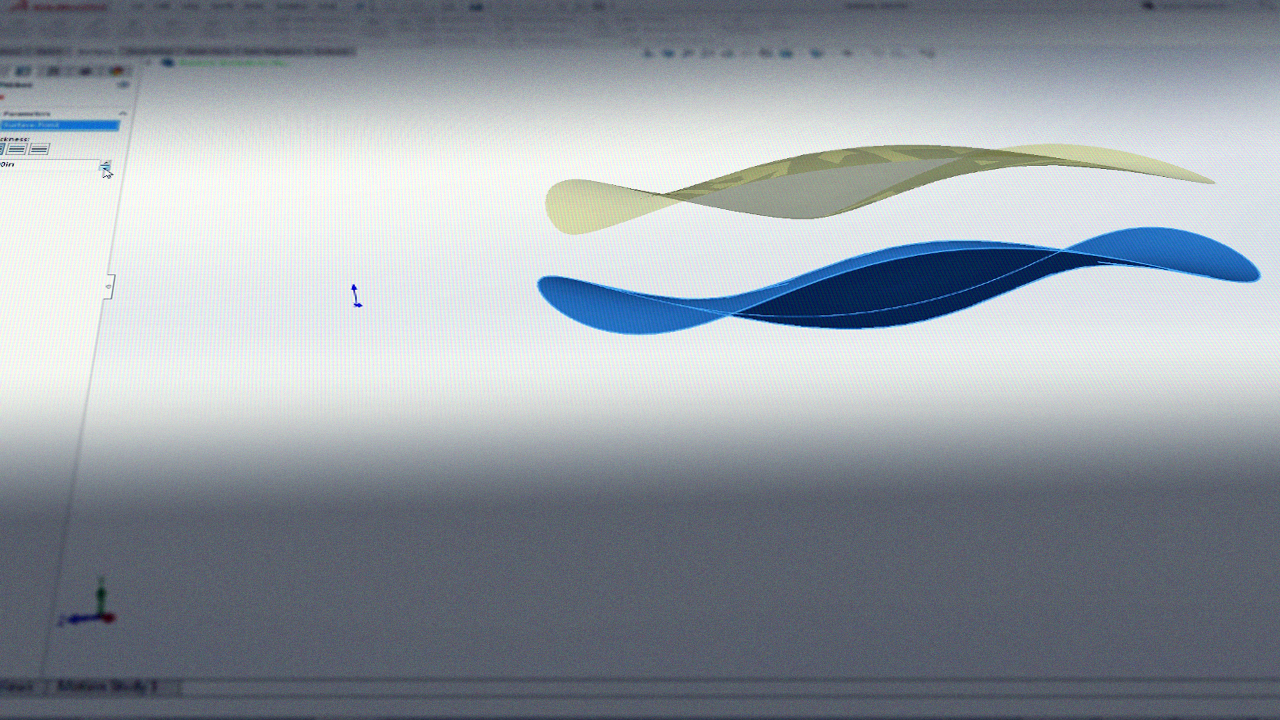
- Course
Get Started with SOLIDWORKS Surface Modeling
SOLIDWORKS is one of the leading 3D CAD softwares in the world. This course will help you understand and use surfaces in your everyday modeling. Software required: SOLIDWORKS.
Get started today
Access this course and other top-rated tech content with one of our business plans.
Try this course for free
Access this course and other top-rated tech content with one of our individual plans.
This course is included in the libraries shown below:
- Core Tech
What you'll learn
Have you ever wondered why anyone would even want to use surfacing or how you'd even start? If so, this course is just what you're looking for. In this course, Get Started with SOLIDWORKS Surface Modeling, you'll learn how to use SOLIDWORKS surfacing to create and shape your models. These tools work not just models created in SOLIDWORKS, but even on imported geometry. First, you'll explore how to modify and repair models with no feature history instead of attempting to recreate them. Next, you'll discover how to evaluate your models before even manufacturing a prototype. Finally, you'll see ways to improve the way surfaces blend together to create just the look you are striving for. By the end of this course, you'll be able to make more complex models and easily make changes to existing models with much more efficiency using SOLIDWORKS surfacing.

