- Course
SOLIDWORKS Mold Tools: 3D Printing a Mold
This course will teach you how to design and build prototype molds for silicone parts using SOLIDWORKS Mold Tools and 3D printing. Software required: SOLIDWORKS.
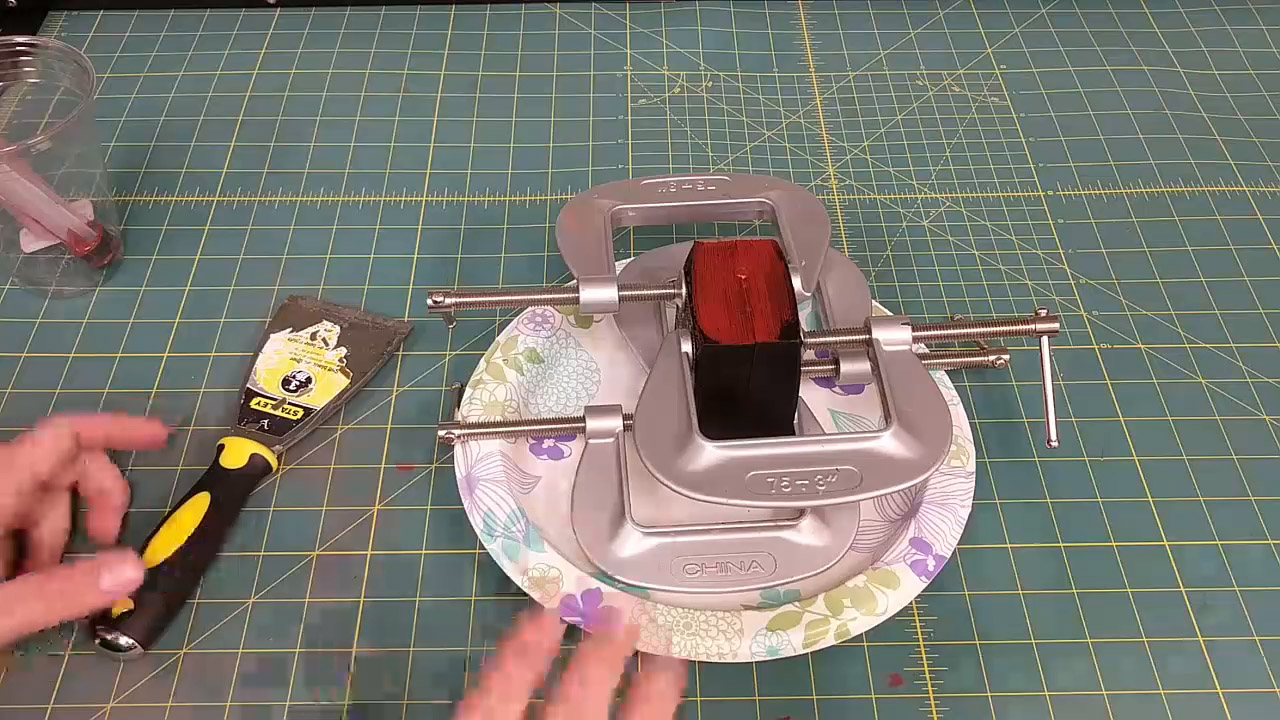
- Course
SOLIDWORKS Mold Tools: 3D Printing a Mold
This course will teach you how to design and build prototype molds for silicone parts using SOLIDWORKS Mold Tools and 3D printing. Software required: SOLIDWORKS.
Get started today
Access this course and other top-rated tech content with one of our business plans.
Try this course for free
Access this course and other top-rated tech content with one of our individual plans.
This course is included in the libraries shown below:
- Core Tech
What you'll learn
Want to test out your rubber part design without paying for an expensive one-off sample from a model shop? This course will show you how to do this. In this course, SOLIDWORKS Mold Tools: 3D Printing a Mold, you'll learn how to design a part so that it can easily molded and 3D printed. First, you'll start off with using SOLIDWORKS to prepare your design and making sure it will be easier to remove from your printed mold. Next, you'll leverage the SOLIDWORKS Mold Tools features Parting Line, Parting Surface, Shut Off Surface, and Tooling Split to create the core and cavity of your mold. Finally, you'll see how to use Smooth-On 2-part silicone rubber compound inside your 3D printed mold. When you're finished with this course, you'll know how to make your own injection molds in SOLIDWORKS, 3D print them, and inject them yourself to create accurate and useful rubber prototypes. Software required: SOLIDWORKS.

