- Course
What's New in SQL Server 2016 Integration Services
SQL Server 2016 Integration Services contains many new features. This course explores all these new features in greater detail than Books Online to help you start using them faster.
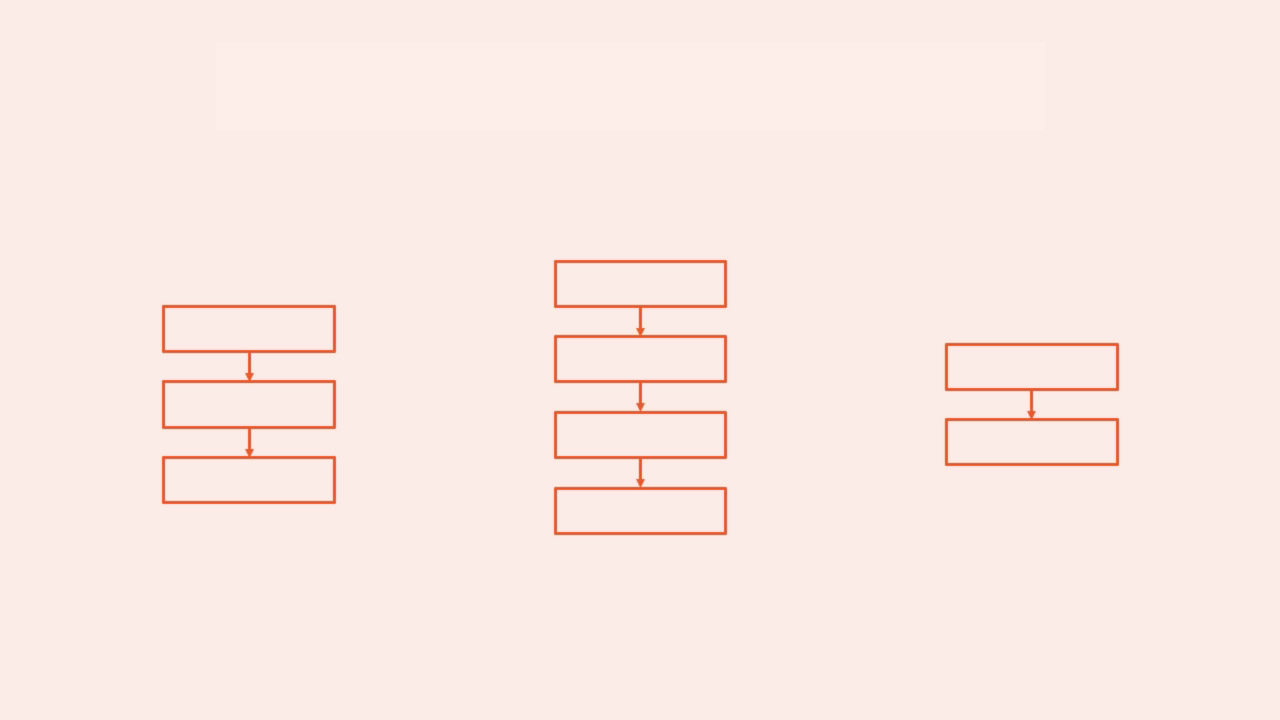
- Course
What's New in SQL Server 2016 Integration Services
SQL Server 2016 Integration Services contains many new features. This course explores all these new features in greater detail than Books Online to help you start using them faster.
Get started today
Access this course and other top-rated tech content with one of our business plans.
Try this course for free
Access this course and other top-rated tech content with one of our individual plans.
This course is included in the libraries shown below:
- Data
What you'll learn
The SQL Server 2016 version of Integration Services includes many new features. In this course, What's New in SQL Server 2016 Integration Services, you'll explore all of those latest features in great detail. First, you'll learn how to use new control flow tasks and data flow components in Integration Services packages. Next, you'll discover how to configure Integration Services, set up packages to use SQL Server high availability and data encryption features, and to perform data integration with the Azure platform. Finally, you'll dive into learning about the new deployment and logging options. By the end of this course, you'll have a clear understanding of what's new in Integration Services and how to start using the features that matter most to you.
What's New in SQL Server 2016 Integration Services
-
Version Check | 15s
-
Introduction | 47s
-
Version Targeting | 1m 31s
-
Demo: Version Targeting | 6m 5s
-
Control Flow Package Parts | 3m 20s
-
Demo: Preparing to Implement Control Flow Package Parts | 3m 6s
-
Demo: Creating a Single-task Control Flow Package Part | 4m 6s
-
Demo: Handling Variables, Parameters, and Package Parts | 3m 9s
-
Demo: Configuring and Testing a Package Part | 2m 9s
-
Demo: Working with Multiple Tasks in a Package Part | 3m 11s
-
Demo: Using Package Parts from Another Project and Handling Changes | 7m 11s
-
Demo: Deploying Packages with Control Flow Package Parts | 5m 55s
-
Summary | 41s

