- Course
Accessing SQL Server Databases from Windows PowerShell
SQL Server is the Database engine used for all the enterprise tool parts of the Microsoft ecosystem, and PowerShell is the most popular scripting language. This course will teach you how to use PowerShell to read and write data from/to SQL Databases.
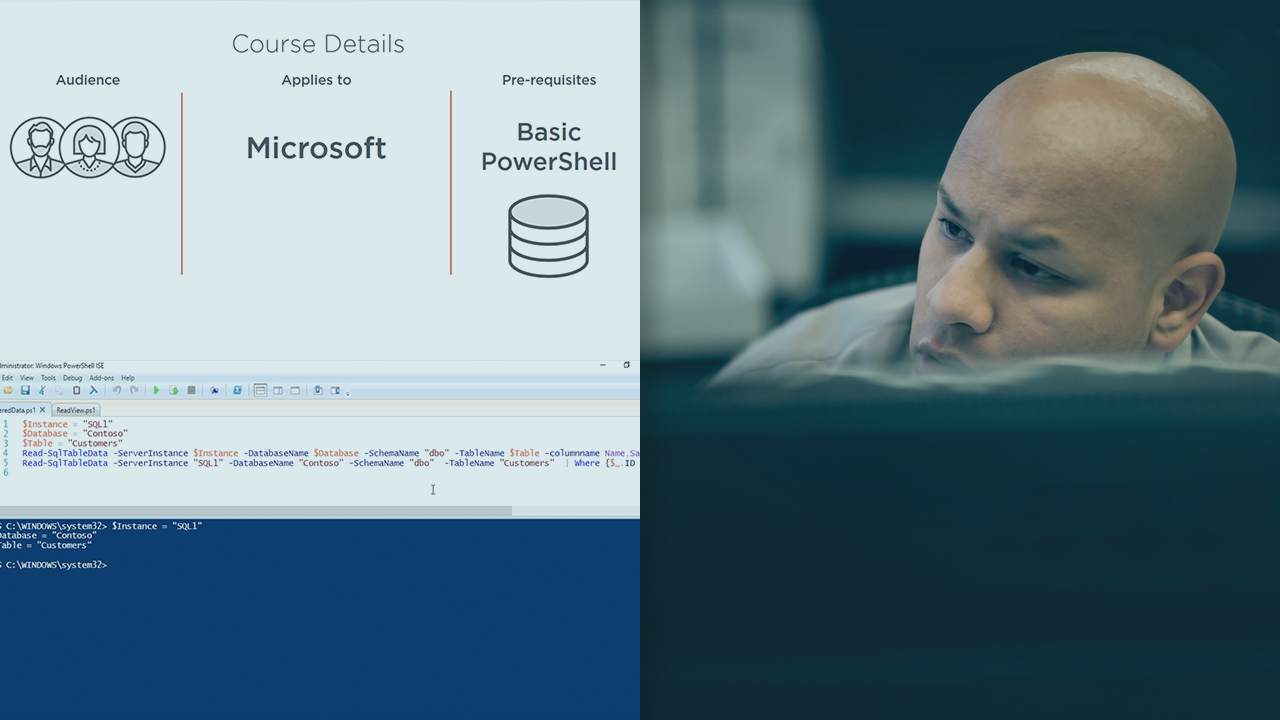
- Course
Accessing SQL Server Databases from Windows PowerShell
SQL Server is the Database engine used for all the enterprise tool parts of the Microsoft ecosystem, and PowerShell is the most popular scripting language. This course will teach you how to use PowerShell to read and write data from/to SQL Databases.
Get started today
Access this course and other top-rated tech content with one of our business plans.
Try this course for free
Access this course and other top-rated tech content with one of our individual plans.
This course is included in the libraries shown below:
- Core Tech
What you'll learn
PowerShell is an awesome tool, and as an IT pro or a Developer you probably want to use its powerful automation potential to automate your own tasks. SQL Server is the database software of choice for organizations running in the Microsoft ecosystem. Instead of storing information from your PowerShell scripts in CSV or text files, you can store this information into a SQL Database and then use SQL Server's powerful reporting tools to create beautiful looking reports and historical data. In this course, Accessing SQL Server Databases from Windows PowerShell, you'll learn how to use PowerShell to read and write data from/to a SQL Server database. First, you'll discover how to get the required PowerShell Module and how to connect to both a local and a remote SQL Server. Next, you'll explore how to use PowerShell to read data from a SQL Table. Finally, you'll learn how to use PowerShell to write information to an existing, or a brand-new SQL database. When you're finished with this course, you'll have the skills and knowledge of PowerShell needed to access SQL Server databases from PowerShell.

