- Course
SQL Server: Using SentryOne Plan Explorer
Learn how to make the most out of the popular and free SentryOne Plan Explorer tool, applicable to anyone responsible for SQL Server performance tuning and query plan analysis, with any level of SQL Server experience.
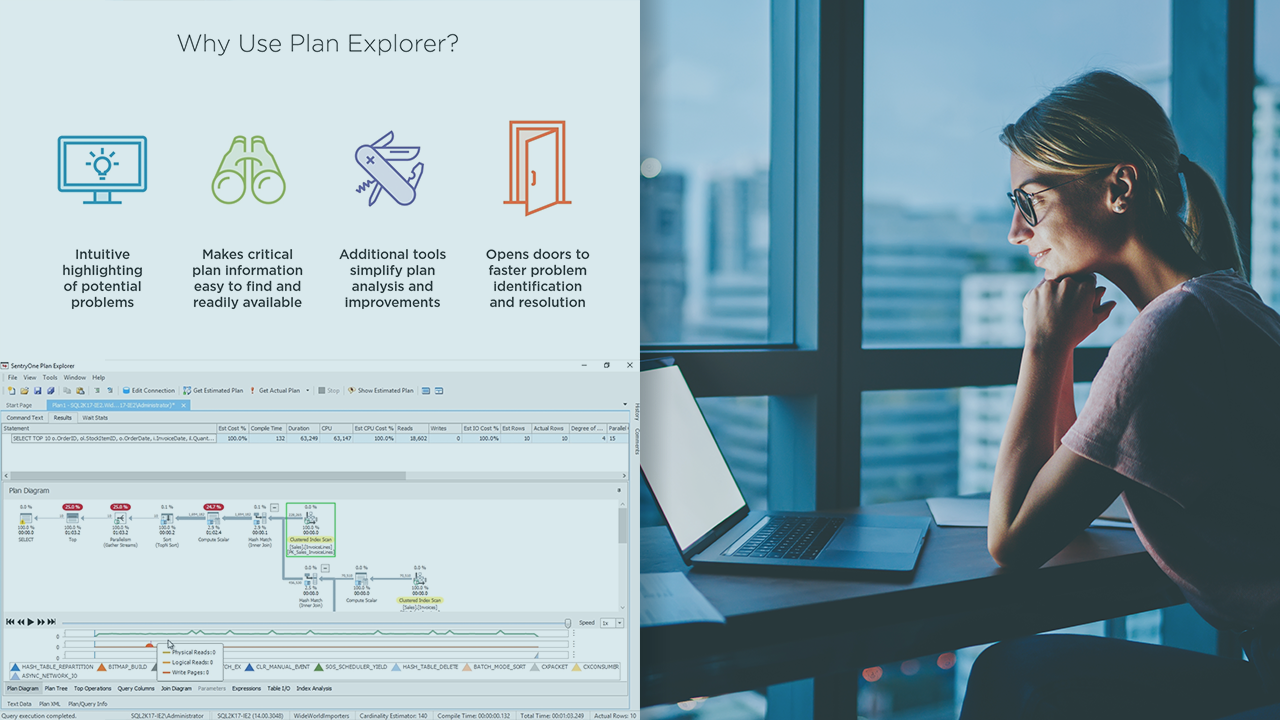
- Course
SQL Server: Using SentryOne Plan Explorer
Learn how to make the most out of the popular and free SentryOne Plan Explorer tool, applicable to anyone responsible for SQL Server performance tuning and query plan analysis, with any level of SQL Server experience.
Get started today
Access this course and other top-rated tech content with one of our business plans.
Try this course for free
Access this course and other top-rated tech content with one of our individual plans.
This course is included in the libraries shown below:
- Data
What you'll learn
Query plan analysis is both a science and an art, and the best tool for the job is SentryOne Plan Explorer. In this course, SQL Server: Using SentryOne Plan Explorer, you will learn how to make the most of the tool to make query plan analysis and performance tuning much easier and more intuitive than using SQL Server Management Studio. First, you will gain an understanding of how Plan Explorer compares to Management Studio, demonstrating how Plan Explorer solves the problems and shortcomings that Management Studio has. Next, you will discover how to use the the Plan Explorer user interface, including how the various information displays can help with performance analysis and tuning, and the various methods for getting query plans into the tool. Finally, you will explore how to use the more advanced features of the tool like index and statistics analysis, and profiling query performance using live query statistics. When you are finished with this course, you will have the skills and knowledge to start using the powerful SentryOne Plan Explorer tool to greatly improve your query plan analysis and performance tuning capabilities.
SQL Server: Using SentryOne Plan Explorer
-
Introduction and Why Use Plan Explorer? | 2m 17s
-
Course Objective: Collecting Plans | 1m 10s
-
Course Objective: Comparing Plan Explorer to SSMS | 1m 22s
-
Course Objective: Plan Explorer UI | 2m 15s
-
Course Objective: Getting Plans to Plan Explorer | 2m 31s
-
Course Objective: Index Analysis | 2m 20s
-
Course Objective: Query Performance Profiling Recorder | 1m 30s
-
Course Structure and Module Summary | 1m 2s

