- Course
Creating Stylized Textures for Low Poly Models in Photoshop
Throughout these lessons we'll focus on a very quick and efficient workflow when creating a low poly model, adding UVs and then doing some very light sculpting in order for us to focus on creating some stylized textures inside of Photoshop. Software required: Maya 2014 , ZBrush 4R6 , Topogun 2, Photoshop CC.
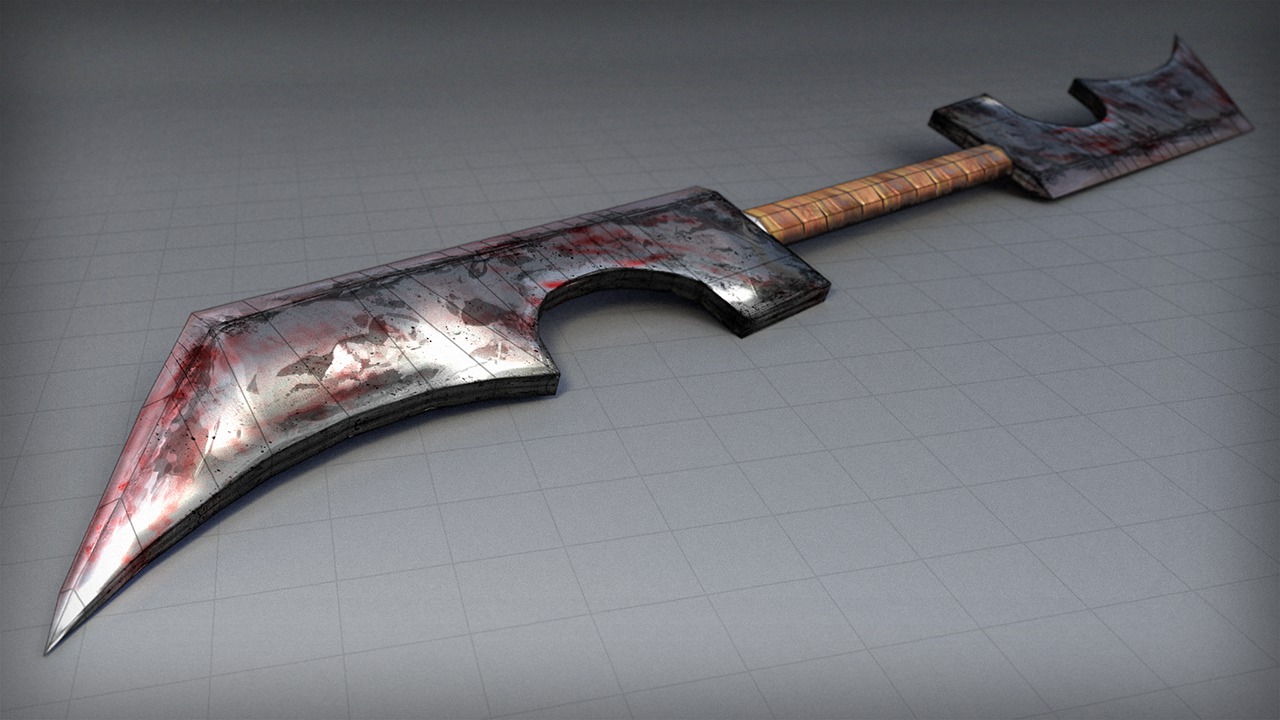
- Course
Creating Stylized Textures for Low Poly Models in Photoshop
Throughout these lessons we'll focus on a very quick and efficient workflow when creating a low poly model, adding UVs and then doing some very light sculpting in order for us to focus on creating some stylized textures inside of Photoshop. Software required: Maya 2014 , ZBrush 4R6 , Topogun 2, Photoshop CC.
Get started today
Access this course and other top-rated tech content with one of our business plans.
Try this course for free
Access this course and other top-rated tech content with one of our individual plans.
This course is included in the libraries shown below:
- Core Tech
What you'll learn
Throughout these lessons we'll focus on a very quick and efficient workflow when creating a low poly model, adding UVs and then doing some very light sculpting in order for us to focus on creating some stylized textures inside of Photoshop. We'll focus on "over the top" looking effects and try to accomplish a different look with our work. It's often that everyone does similar work and it is our job to strive to make something outside the curve. By the end of this tutorial you should have some new ideas on how to create your own hand painted textures efficiently and effectively. Software required: Maya 2014 , ZBrush 4R6 , Topogun 2, Photoshop CC.

