- Course
Substance Procedural Texturing in Maya
In this tutorial, we will be exploring the Substance procedural texturing system included with Maya. Software required: Maya 2012 and up.
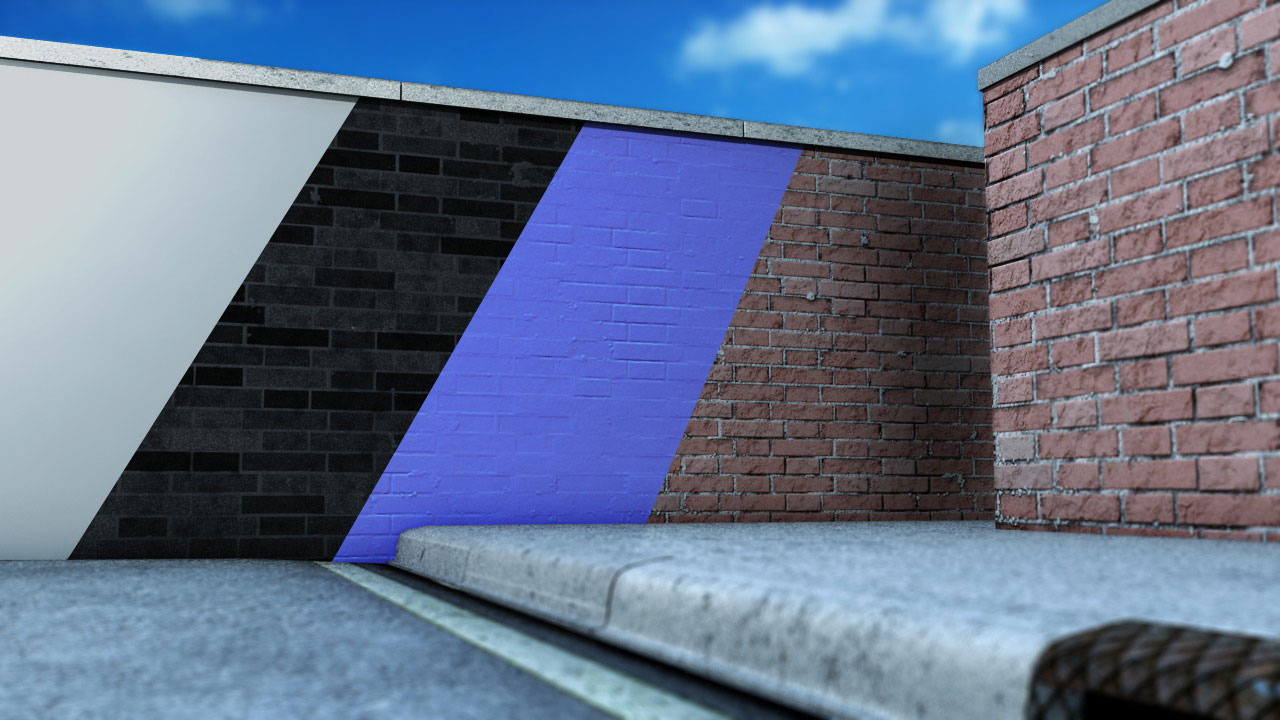
- Course
Substance Procedural Texturing in Maya
In this tutorial, we will be exploring the Substance procedural texturing system included with Maya. Software required: Maya 2012 and up.
Get started today
Access this course and other top-rated tech content with one of our business plans.
Try this course for free
Access this course and other top-rated tech content with one of our individual plans.
This course is included in the libraries shown below:
- Core Tech
What you'll learn
In this tutorial, we will be exploring the Substance procedural texturing system included with Maya. With Substance, we no longer have to rely on the time-consuming process of acquiring and manipulating photographs to suit our texturing needs. Substance allows us to procedurally generate textures that are highly realistic and highly customizable. This tutorial will cover essential topics such as applying and modifying Substance textures, understanding the limitations and potential complications you may run into when using Substance textures, and how we can work around these. We will also learn how to create our own custom Substance textures, and how to extend the functionality of Substance through the use of 3rd-party plugins. Software required: Maya 2012 and up.

