- Course
Creating Game Environment Textures with Substance Suite
In this course, you'll dive into how to create textures using the Substance Painter and Designer packages which is a fundamental shift in texturing from previous techniques using Photoshop.
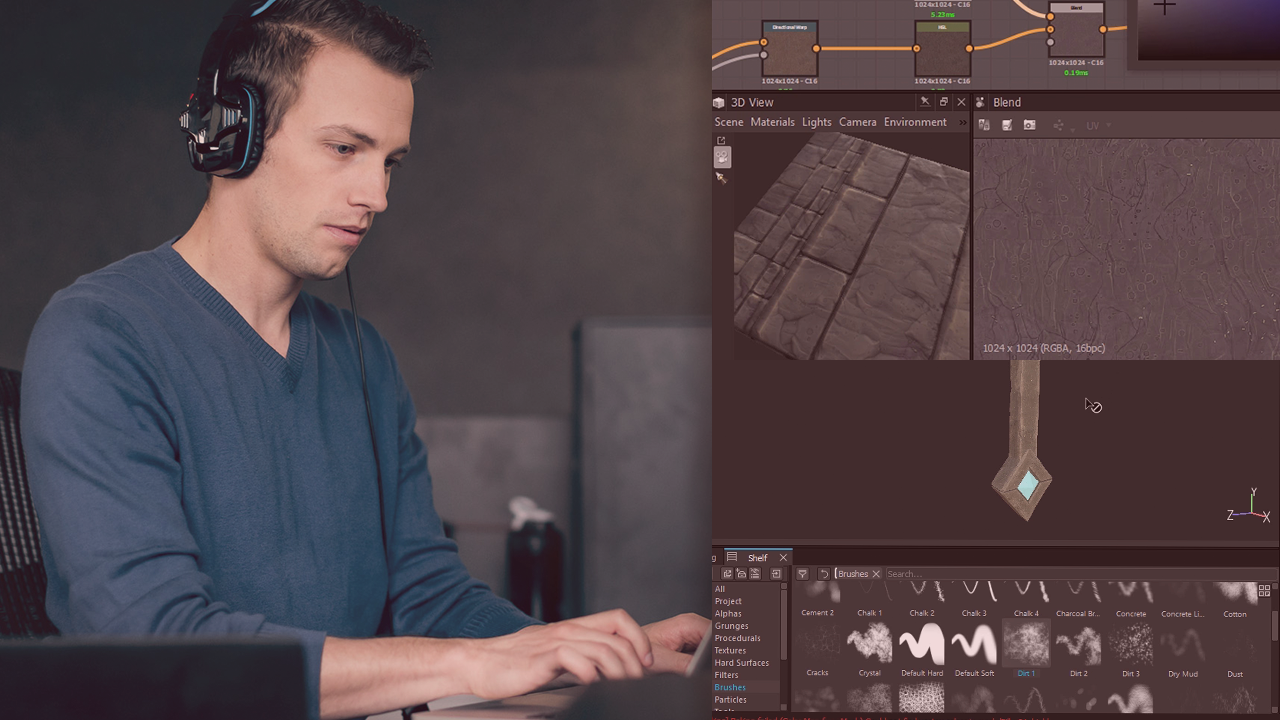
- Course
Creating Game Environment Textures with Substance Suite
In this course, you'll dive into how to create textures using the Substance Painter and Designer packages which is a fundamental shift in texturing from previous techniques using Photoshop.
Get started today
Access this course and other top-rated tech content with one of our business plans.
Try this course for free
Access this course and other top-rated tech content with one of our individual plans.
This course is included in the libraries shown below:
- Core Tech
What you'll learn
The game environment texturing pipeline is drastically changing since the introduction of the Substance Designer and Painter Suite, and it can be daunting to adapt to. This course, Creating Game Environment Textures with Substance Suite, will help you transition into these modern texturing workflows. First, you’ll build out stylized shapes both traditionally and procedurally. Then, you’ll create all the necessary maps for use in Unity. Last, you’ll reuse these textures iteratively on multiple assets inside both Substance Designer and Painter. By the end of this environment texturing course, you’ll have a solid understanding of current industry pipelines, while still maintaining the quality and techniques of traditional texturing by using Zbrush in conjunction with Substance Suite. Software required: Substance Designer, Substance Painter.
Creating Game Environment Textures with Substance Suite
-
Intro to Substance Designer Interface | 10m
-
Intro to Substance Designer Interface Pt. 2 | 5m 28s
-
Understanding Outputs and Heightmaps in Designer | 8m 28s
-
Using Zbrush Models in Designer | 5m 41s
-
The Best Nodes to Use in Designer | 13m 33s
-
Creating a Tiling Texture | 11m 45s
-
Adding Secondary Forms | 10m 10s

