- Course
System Center Orchestrator 2012 R2 Fundamentals
Learn the basics of IT process automation in the datacenter using System Center Orchestrator 2012 R2.
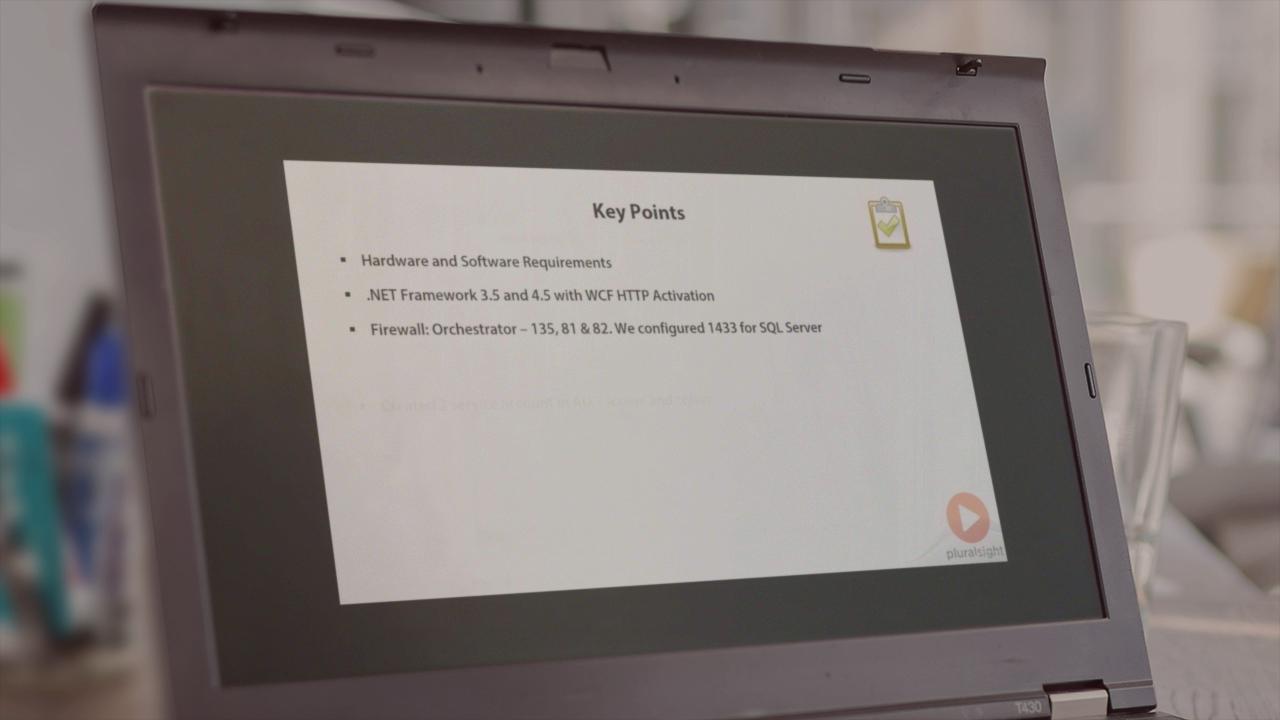
- Course
System Center Orchestrator 2012 R2 Fundamentals
Learn the basics of IT process automation in the datacenter using System Center Orchestrator 2012 R2.
Get started today
Access this course and other top-rated tech content with one of our business plans.
Try this course for free
Access this course and other top-rated tech content with one of our individual plans.
This course is included in the libraries shown below:
- Core Tech
What you'll learn
This is a beginner level course focusing on the automation engine of the System Center suite: Orchestrator 2012 R2. Here, we'll learn about the product architecture, deploy the product, create runbooks to automate day-to-day IT processes, extend its functionality using integration packs, learn about the basic design principles and recommendations, improve performance by optimizing the setup, and prepare for high-availability and scalability.

