- Course
Tableau Desktop Certified Associate - Analytics
Preparing for Tableau Certification requires hands-on practice. This course will teach you how to use Tableau with hands-on demos using analytics to get the right answers on the Tableau Desktop Certified Associate Exam.
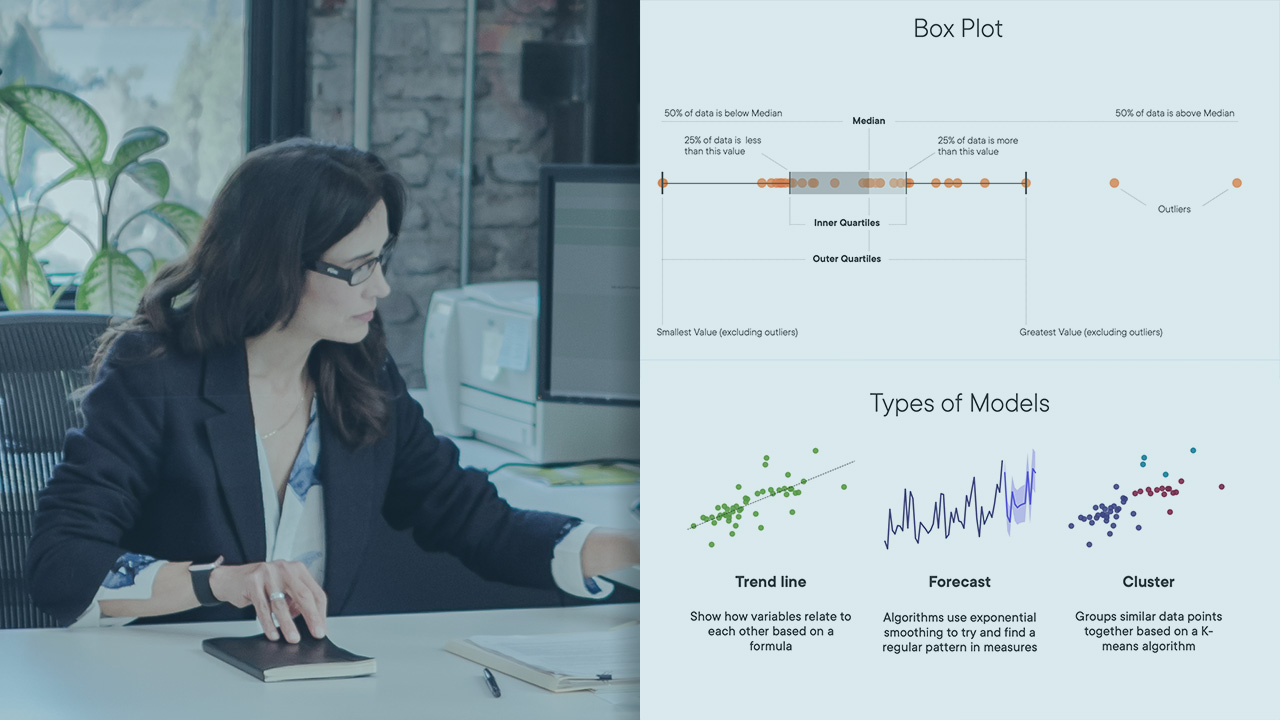
- Course
Tableau Desktop Certified Associate - Analytics
Preparing for Tableau Certification requires hands-on practice. This course will teach you how to use Tableau with hands-on demos using analytics to get the right answers on the Tableau Desktop Certified Associate Exam.
Get started today
Access this course and other top-rated tech content with one of our business plans.
Try this course for free
Access this course and other top-rated tech content with one of our individual plans.
This course is included in the libraries shown below:
- Data
What you'll learn
Preparing for Tableau Certification requires hands-on practice. In this course, Tableau Desktop Certified Associate - Analytics, you’ll learn to how to use Tableau with hands-on demos to get the right answers on the Tableau Desktop Certified Associate exam. First, you’ll explore the analytics pane for easy visual analysis. Next, you’ll discover how to add context to views through reference objects. Finally, you’ll learn how to use Tableau Desktop in hands-on demos to answer sample exam questions. When you’re finished with this course, you’ll have the skills and knowledge of visual analytics needed to pass the Tableau Desktop Certified Associate exam.

