- Course
Team Foundation Build 2010 Introduction
This course introduces the new model of build automation in TFS 2010 including upgrading from 2008
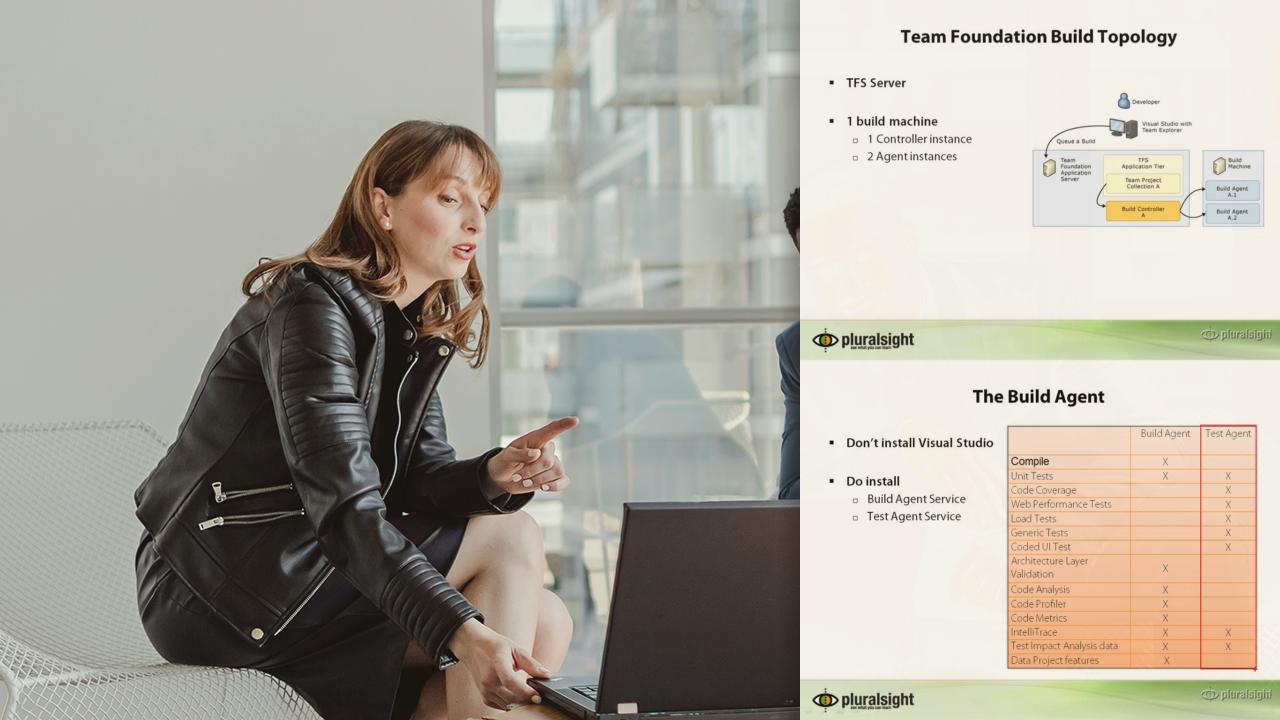
- Course
Team Foundation Build 2010 Introduction
This course introduces the new model of build automation in TFS 2010 including upgrading from 2008
Get started today
Access this course and other top-rated tech content with one of our business plans.
Try this course for free
Access this course and other top-rated tech content with one of our individual plans.
This course is included in the libraries shown below:
- Core Tech
What you'll learn
This course introduces the new WF-based model of build automation in Team FOundation Build 2010. Learn how to setup your build environment, create and manage builds, basic customization techniques, and even how to upgrade your current 2008 MSBuild scripts.

