- Course
Toxik Node Reference Library: Channel and Stream Nodes
In this course, we will learn how each Channel node works and how to use it inside of Toxik. Software required: Toxik 2009 and up.
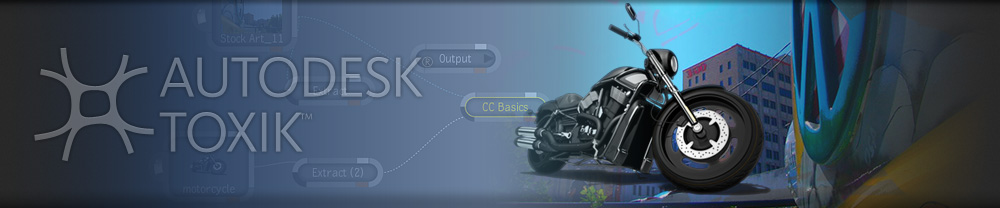
- Course
Toxik Node Reference Library: Channel and Stream Nodes
In this course, we will learn how each Channel node works and how to use it inside of Toxik. Software required: Toxik 2009 and up.
Get started today
Access this course and other top-rated tech content with one of our business plans.
Try this course for free
Access this course and other top-rated tech content with one of our individual plans.
This course is included in the libraries shown below:
- Core Tech
What you'll learn
In this course, we will learn how each Channel node works and how to use it inside of Toxik. We will learn how to use the Extract node to separate the Red, Green, Blue or Alpha channels, possibly to use as masks for a color correct tool; how to use the Out of Range node to find out what parts of an image are outside a given limit and how to use it to find HDR and out of range colors or alphas; how to use the Replace node to take a channel from one tool, like Red, Green, Blue or Alpha and combine it with those channels from another tool; how to use the Rewire node to switch the channels around, such as plugging the red channel into all three channels or creating a black and white image of only the red channel; how to use the Streams workflow to have a single tool effect multiple other tools, and how to use the Stereo Streams node to view Stereoscopic effects in our Display. Software required: Toxik 2009 and up.

