- Course
Rigging a 2D Character in Unity Using IK
In Unity, you might encounter a problem where you can only animate a character within a single hierarchy. In this course, you will learn to set it up so that its feet never miss the ground.
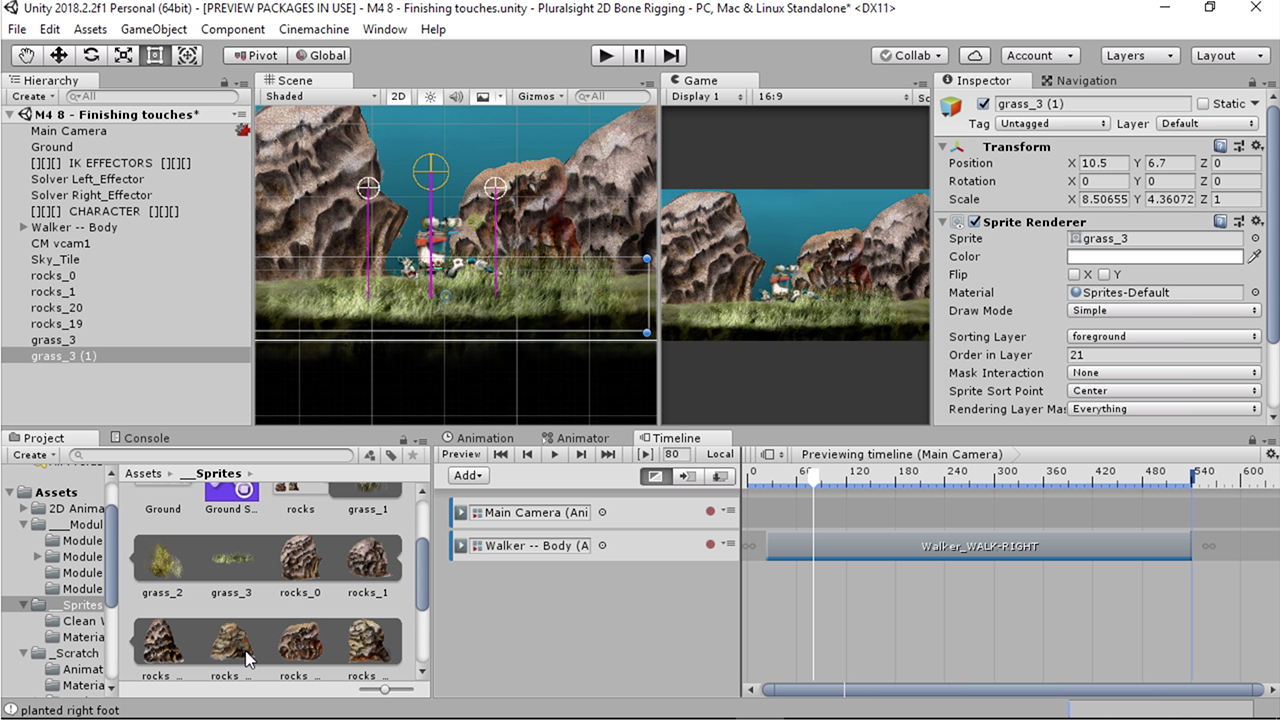
- Course
Rigging a 2D Character in Unity Using IK
In Unity, you might encounter a problem where you can only animate a character within a single hierarchy. In this course, you will learn to set it up so that its feet never miss the ground.
Get started today
Access this course and other top-rated tech content with one of our business plans.
Try this course for free
Access this course and other top-rated tech content with one of our individual plans.
This course is included in the libraries shown below:
- Core Tech
What you'll learn
Unity have enhanced their 2D components with bone animation for sprites, including the use of inverse kinematics rigs. To get your characters to have some traction within their environment, you need to know how to set up characters so they can be controlled by objects outside their hierarchy. In this course, Rigging a 2D Character in Unity Using IK, you will gain the ability to set up a character so that it's feet never miss the ground when being controlled by a player. First, you will learn how to assemble a 2D character from sprites, and set up those sprites to be controlled by nones. Next, you will discover how to integrate particle systems with sprites. Finally, you will explore how to create a handful of small rigging components of your own to drive objects outside the character's hierarchy, and keyframe a 2d character walk cycle that dynamically adapts its footsteps to undulating terrain. When you’re finished with this course, you will have the skills and knowledge needed to adapt these concepts to creating a 2D Inverse kinematics rig of your own. Software required: Unity.
Rigging a 2D Character in Unity Using IK
-
Laying out the Project and Installing Essential Packages | 2m 17s
-
Creating a Simple Landscape Using Spriteshape Profile | 4m 43s
-
Arranging Sprites to Build The Character | 3m 46s
-
Arranging Our Sprites in Sorting Layers | 2m 43s
-
Generating Geometry for Bones in the Sprite Editor | 2m 2s
-
Creating Manual Subdivisions around the Joints | 4m 59s
-
Drawing Bones | 4m 2s
-
Creating Skin Weights and Assigning the Bones to the Mesh | 4m 32s

