- Course
Using ICE to Create a Holographic Display in Softimage
Throughout these lessons, we will create a holographic display using ICE particles in Softimage. Software required: Softimage 2013, 3ds Max 2013, FumeFX 3.
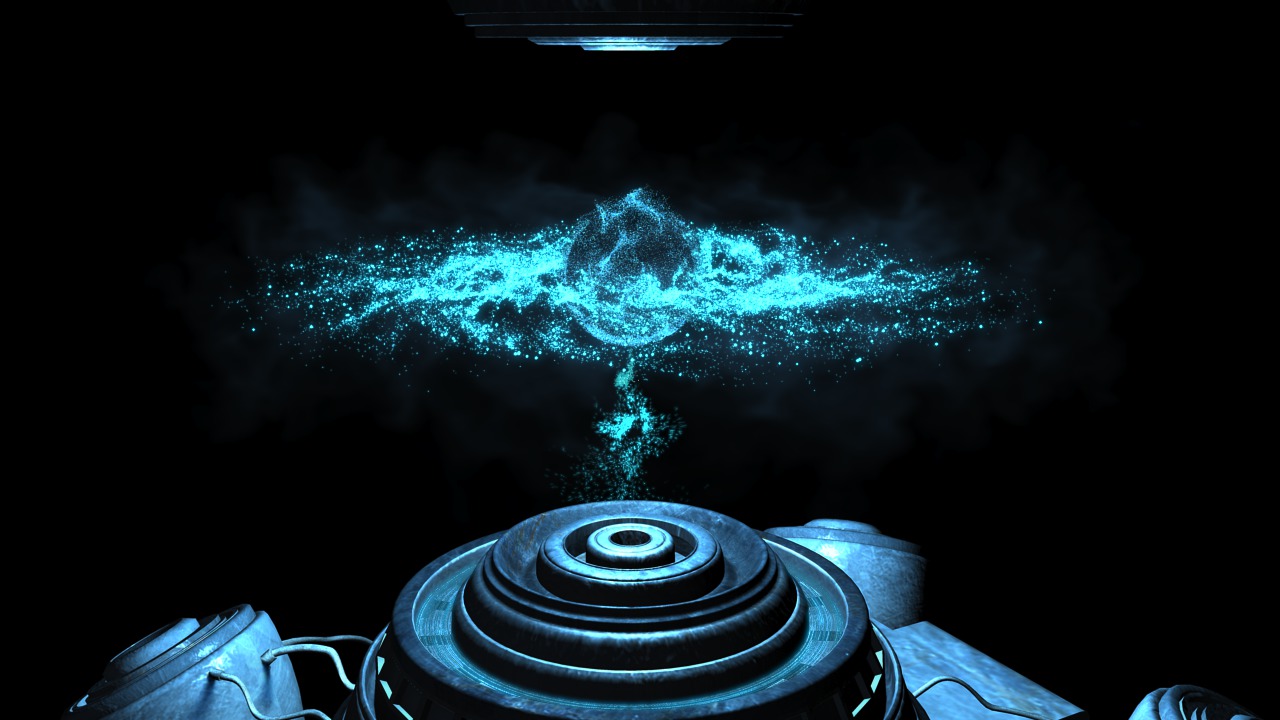
- Course
Using ICE to Create a Holographic Display in Softimage
Throughout these lessons, we will create a holographic display using ICE particles in Softimage. Software required: Softimage 2013, 3ds Max 2013, FumeFX 3.
Get started today
Access this course and other top-rated tech content with one of our business plans.
Try this course for free
Access this course and other top-rated tech content with one of our individual plans.
This course is included in the libraries shown below:
- Core Tech
What you'll learn
Throughout these lessons, we will create a holographic display using ICE particles in Softimage. Using ICE, we will create an explosion of particles while learning about some of the nodes used in the process. In order to create smoke using FumeFX, we will cache our simulation into files, export the scene out of Softimage and then import it into 3ds Max. By the end of this training you will be able to use these tools and techniques in your visual effects projects. Software required: Softimage 2013, 3ds Max 2013, FumeFX 3.

