- Course
Using Lagoa in Softimage
In this series of lessons, we will learn how to use the Lagoa Multiphysics system in Softimage to create appealing dynamics simulations. Software required: Softimage 2011 Subscription Advantage Pack and up.
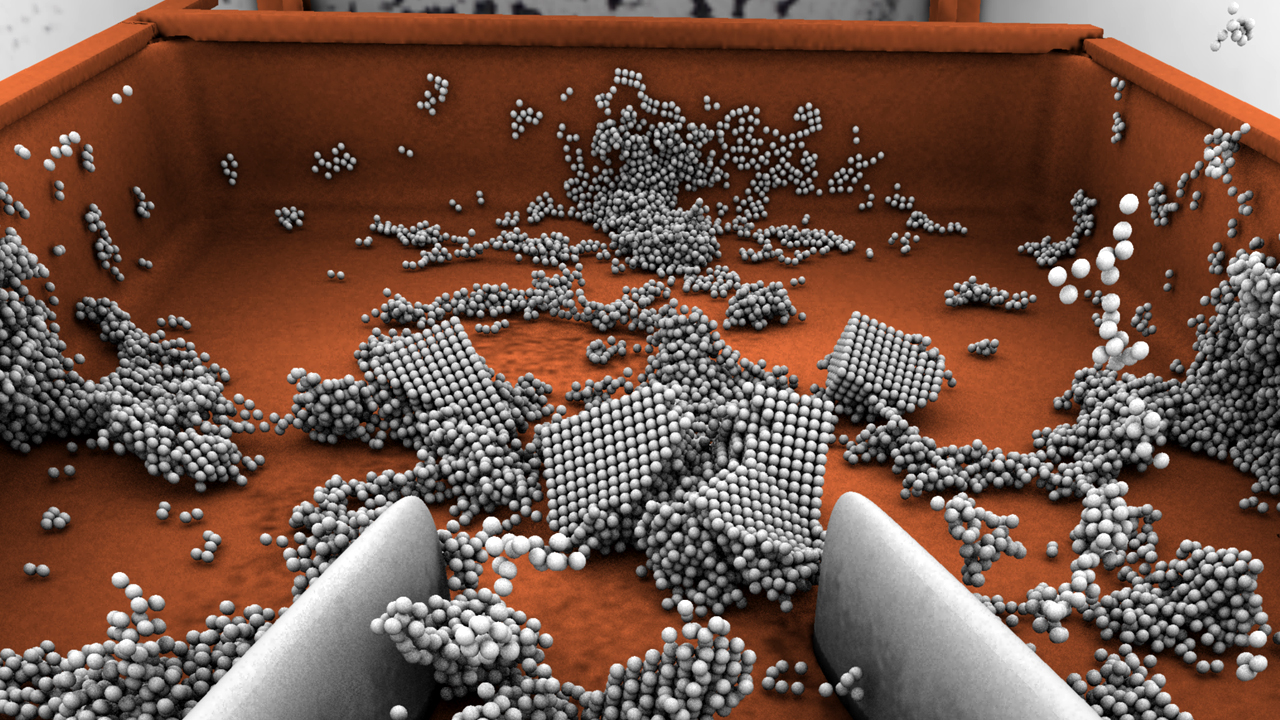
- Course
Using Lagoa in Softimage
In this series of lessons, we will learn how to use the Lagoa Multiphysics system in Softimage to create appealing dynamics simulations. Software required: Softimage 2011 Subscription Advantage Pack and up.
Get started today
Access this course and other top-rated tech content with one of our business plans.
Try this course for free
Access this course and other top-rated tech content with one of our individual plans.
This course is included in the libraries shown below:
- Core Tech
What you'll learn
In this series of lessons, we will learn how to use the Lagoa Multiphysics system in Softimage to create appealing dynamics simulations. Using Lagoa, we can give our particle clouds physical properties and then solve our scene using a variety of different physics algorithms. We will begin this project by learning how to create Lagoa simulations using the Create menu presets. We will then learn about the four essential parts of a Lagoa ICE tree. We will then learn some of the force and accuracy settings we can use to control our simulation. After that, we will get into the heart of the Lagoa system, the Lagoa Main Material. We spend several lessons breaking down each aspect of the material, as different settings can create completely different looks and particle interactions. We will then learn some tips and tricks for working with Lagoa in Softimage including viewing an ICE cache as it simulates, using the Polygonizer to create a mesh around our particles, and how to use the Lagoa Fluid Shaper to create a more realistic fluid. Finally, we will learn how to apply Cached Sim Post Effects to changed our particle cloud without re-simulating. Software required: Softimage 2011 Subscription Advantage Pack and up.

