- Course
Utilizing the Node Editor in Maya 2013
In this series of Maya 2013 tutorials, we will learn how to take advantage of Maya's Node Editor window. Software required: Maya 2013.
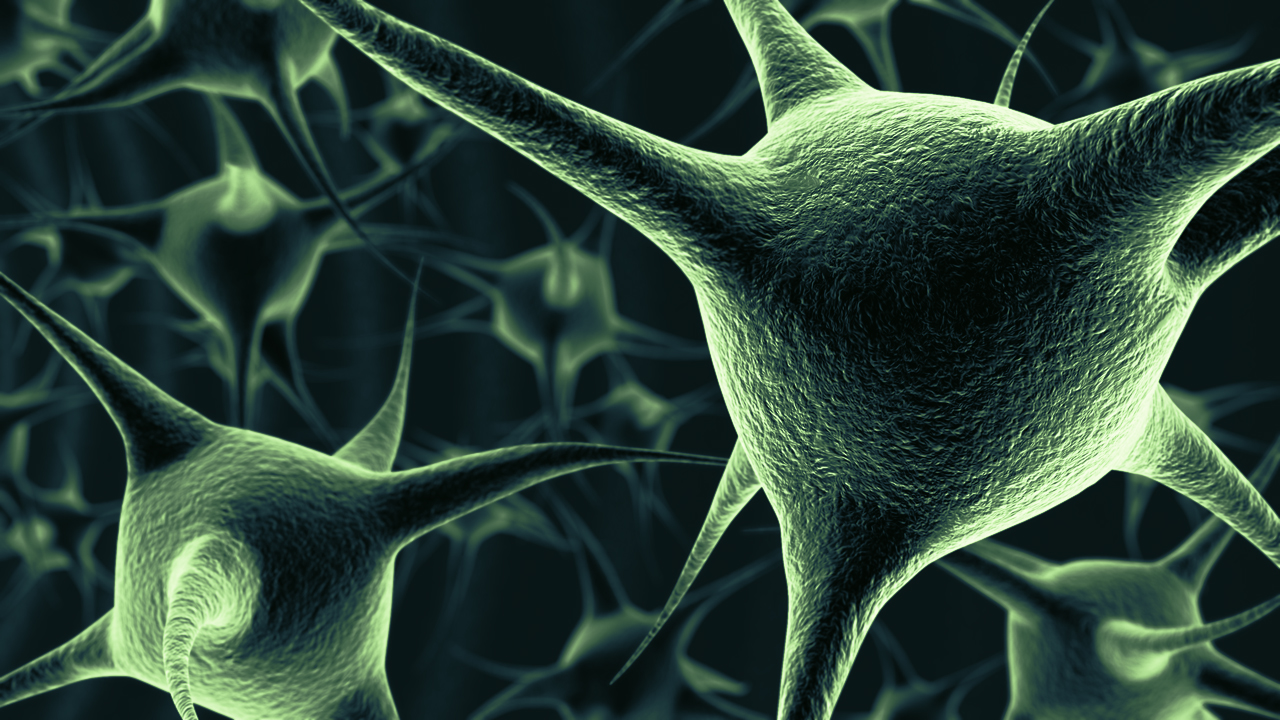
- Course
Utilizing the Node Editor in Maya 2013
In this series of Maya 2013 tutorials, we will learn how to take advantage of Maya's Node Editor window. Software required: Maya 2013.
Get started today
Access this course and other top-rated tech content with one of our business plans.
Try this course for free
Access this course and other top-rated tech content with one of our individual plans.
This course is included in the libraries shown below:
- Core Tech
What you'll learn
In this series of Maya 2013 tutorials, we will learn how to take advantage of Maya's Node Editor window. The Node Editor takes a number of features that were previously divided between Maya's Hypershade, the Hypergraph and the Connection Editor, and merges them into a single user-friendly workspace. The Node Editor gives us a much simpler way of making advanced connections between any nodes or attributes in our Maya scene. We will start by learning how to graph, pin, and clear nodes from the Node Editor, we will learn how to create nodes directly within the Node Editor, we will discuss the workflows for creating and connecting node attributes, and we will demonstrate how the Node Editor offers a much easier way of incorporating a node-based workflow into almost any aspect of Maya. Software required: Maya 2013.

