- Course
VMware Horizon 7: Configure and Administer VMware Mirage
VMware Mirage arrives as a backup-and-recovery solution with a unique "layering" twist. This course explores the installation, configuration, and use of Mirage with a focus on physical desktops.
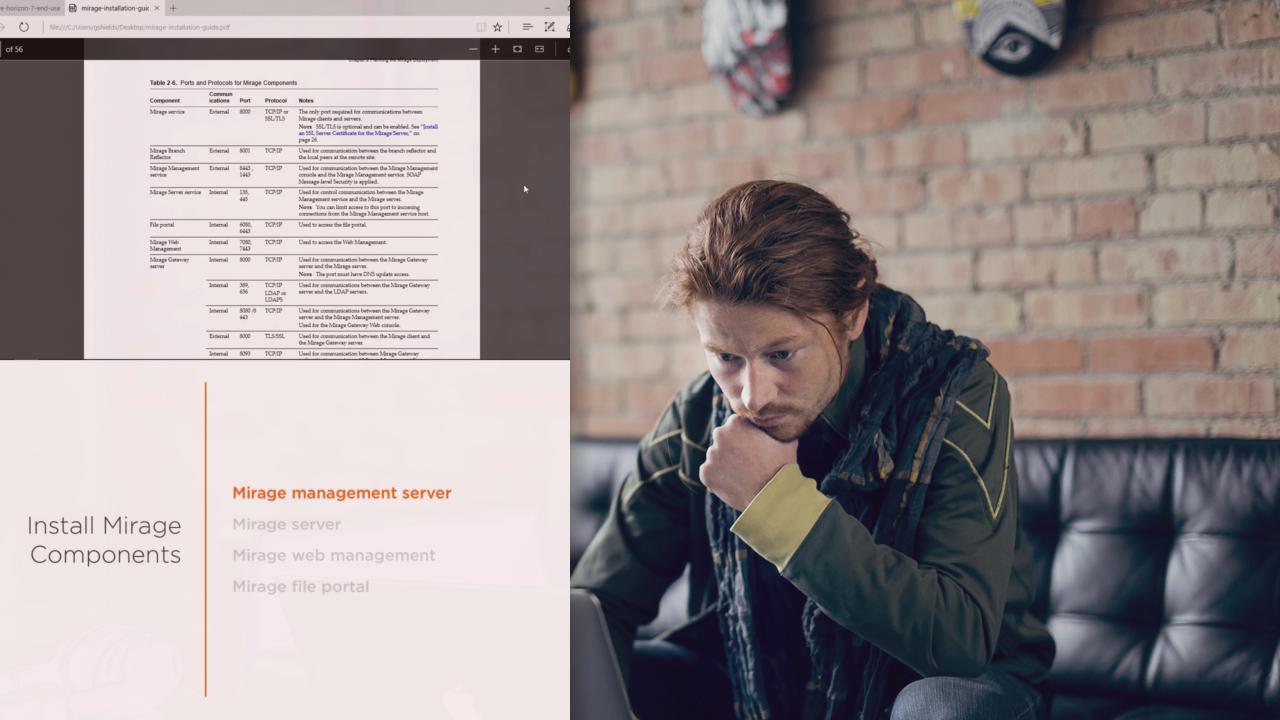
- Course
VMware Horizon 7: Configure and Administer VMware Mirage
VMware Mirage arrives as a backup-and-recovery solution with a unique "layering" twist. This course explores the installation, configuration, and use of Mirage with a focus on physical desktops.
Get started today
Access this course and other top-rated tech content with one of our business plans.
Try this course for free
Access this course and other top-rated tech content with one of our individual plans.
This course is included in the libraries shown below:
- Core Tech
What you'll learn
Standing a bit offset from the rest of VMware's Horizon 7 portfolio, VMware Mirage focuses its attentions predominantly on physical desktops. Arriving as a kind of a backup-and-recovery solution alongside some clever "layering" technology, Mirage offers the ability to centralize desktops against a common OS and app baseline. In this course, VMware Horizon 7: Configure and Administer VMware Mirage, you'll learn how to install and configure VMware Mirage in a simple single-server architecture. First, you'll walk through its relatively lightweight integrations with the rest of VMware Horizon. Next, you'll centralize some example desktops. Finally, you'll use those example desktops as a starting point for both OS and App layers. By the end of this course, you'll gain an appreciation for where this solution fits within VMware's greater EUC portfolio.

