- Course
VMware vSphere 4: Advanced Features
Part 3 of 3 in the VMware vSphere 4 series explores the advanced features in VMware vSphere, including moving vms and storage, optimizing performance, load balancing, high availability and more.
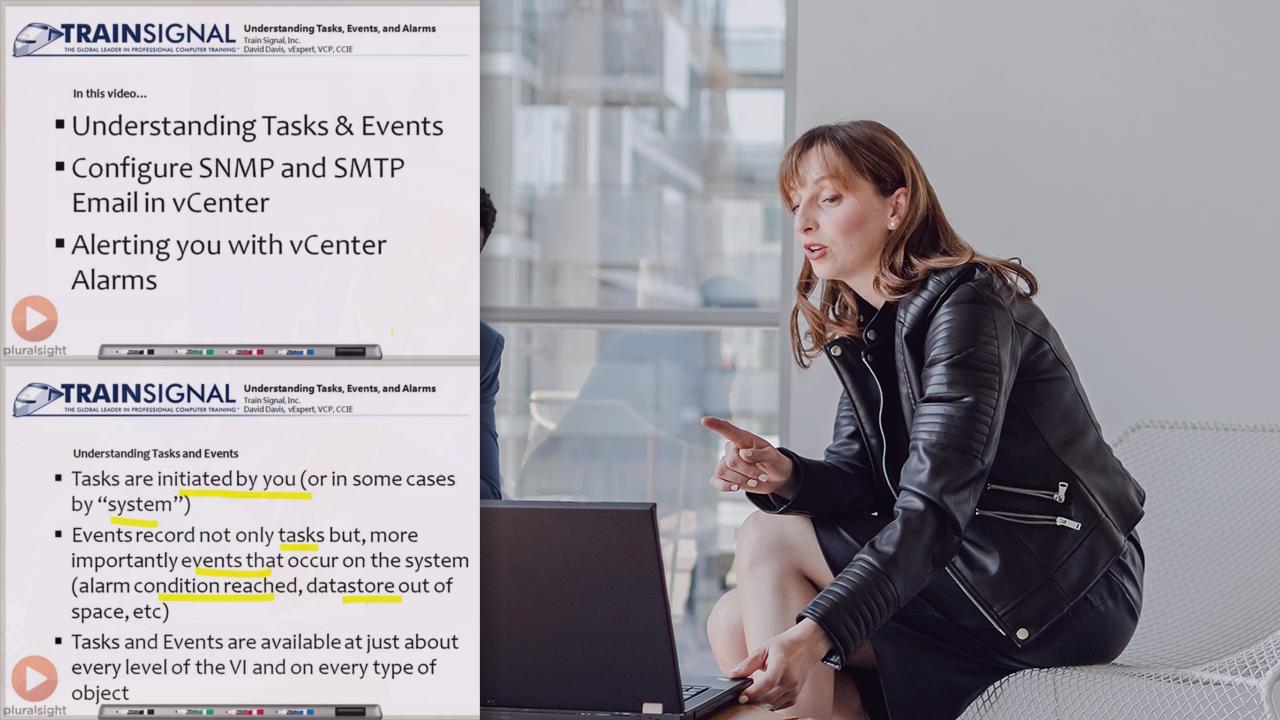
- Course
VMware vSphere 4: Advanced Features
Part 3 of 3 in the VMware vSphere 4 series explores the advanced features in VMware vSphere, including moving vms and storage, optimizing performance, load balancing, high availability and more.
Get started today
Access this course and other top-rated tech content with one of our business plans.
Try this course for free
Access this course and other top-rated tech content with one of our individual plans.
This course is included in the libraries shown below:
- Core Tech
What you'll learn
Part 3 of 3 in the VMware vSphere 4 series explores the advanced features in VMware vSphere, including moving vms and storage, optimizing performance, load balancing, high availability and more. In the VMware vSphere 4 series, you'll be learning to virtualize your server and network infrastructure in an innovative, efficient, and reliable way. By utilizing the power of cloud computing, VMware vSphere will allow you to dramatically reduce costs, increase control over your IT infrastructure, while maintaining flexibility and security. If you are a complete beginner to VMware, have used previous versions of the software, or have some experience with VMware Server, you'll benefit from this course.

