- Course
Vue: Getting Started
Learn how to design components, display data, present lists and inputs, handle user interactions, navigate between views, manage data, and get started with all of the key tools to make you efficient at developing with Vue in this hands-on course.
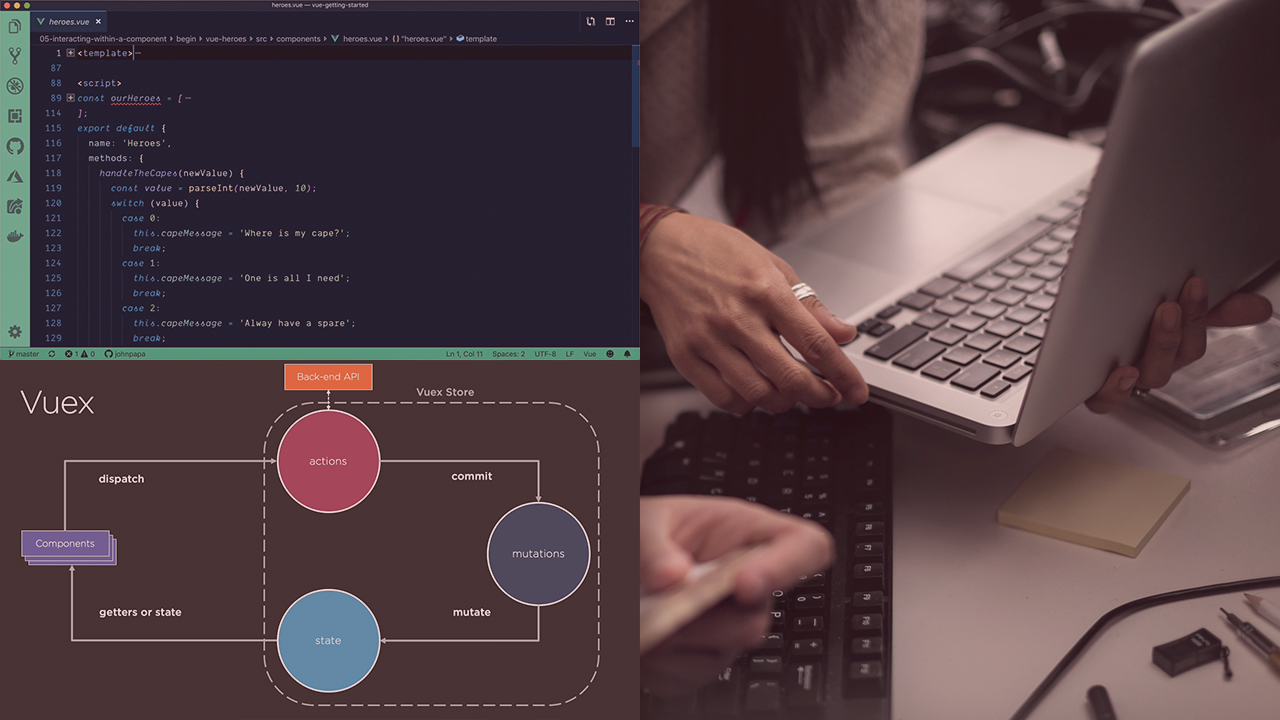
- Course
Vue: Getting Started
Learn how to design components, display data, present lists and inputs, handle user interactions, navigate between views, manage data, and get started with all of the key tools to make you efficient at developing with Vue in this hands-on course.
Get started today
Access this course and other top-rated tech content with one of our business plans.
Try this course for free
Access this course and other top-rated tech content with one of our individual plans.
This course is included in the libraries shown below:
- Core Tech
What you'll learn
Are you interested in how to use the fundamental features of Vue? In this course, Vue: Getting Started, you will learn foundational knowledge of how to start developing with Vue to create web applications. First, you will discover how to create and run your app with the Vue CLI, and how to build components which are the building blocks of your application. Next, you will learn how to build the user interface with templates, and how to choose the right data binding features. Finally, you will explore how to get and send data with HTTP, add menus to navigate your application with routing, and how to manage data and state with Vuex. When you are finished with this course, you will know all the basics you need to build your own Vue applications.

