- Course
Windows 10 Troubleshooting, Part 1
Effectively troubleshooting, diagnosing, and repairing problems with PCs is key to maintaining productivity in today's connected world. This course will get you started as a proficient troubleshooter for Windows 10 systems.
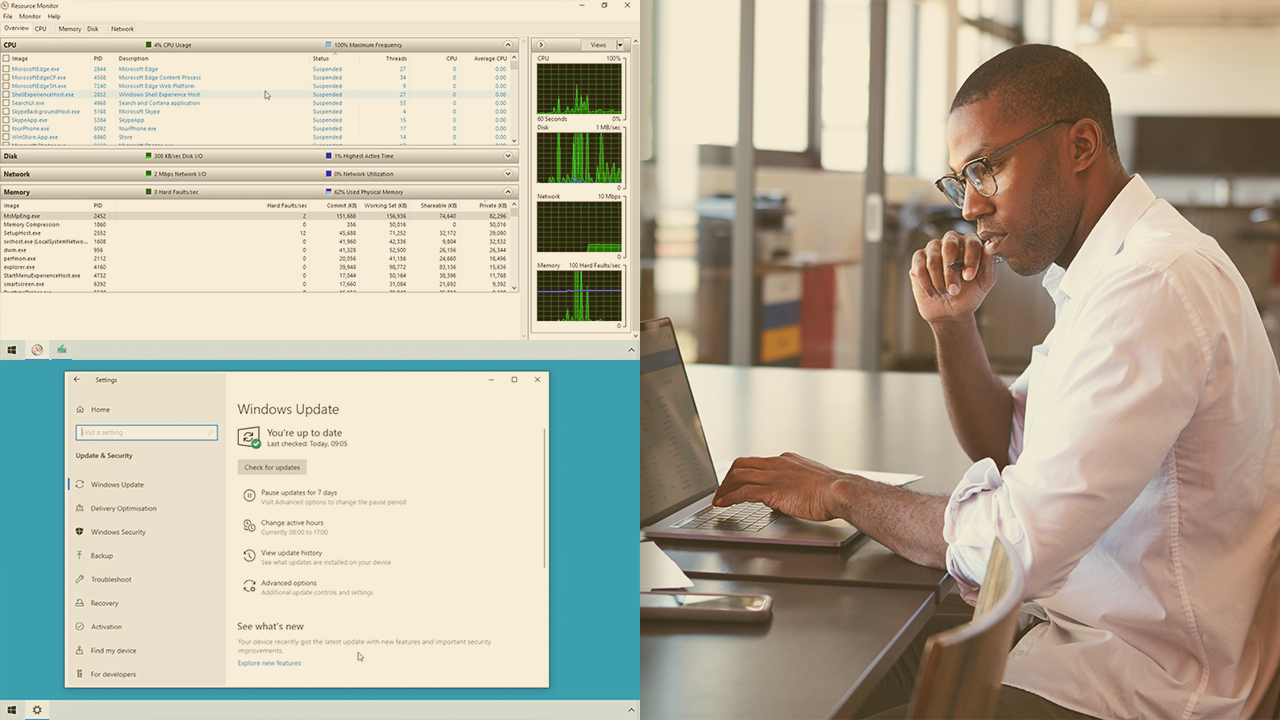
- Course
Windows 10 Troubleshooting, Part 1
Effectively troubleshooting, diagnosing, and repairing problems with PCs is key to maintaining productivity in today's connected world. This course will get you started as a proficient troubleshooter for Windows 10 systems.
Get started today
Access this course and other top-rated tech content with one of our business plans.
Try this course for free
Access this course and other top-rated tech content with one of our individual plans.
This course is included in the libraries shown below:
- Core Tech
What you'll learn
In this course, Windows 10 Troubleshooting, Part 1, you'll learn how to troubleshoot, diagnose, and repair many different types of problems with Windows 10. First, you'll learn how to use remote assistance and management tools to support end users. Next, you'll discover how to use the reporting and monitoring tools in Windows before learning about recovery, diagnostic, and safe boot. Finally, you'll explore how to manage and troubleshoot Windows Update. When you're finished with this course, you'll have the skills and knowledge of Windows 10 troubleshooting needed to become a proficient support professional. Software required: Windows 10.
Windows 10 Troubleshooting, Part 1
-
Module Overview | 1m 44s
-
Talking Users through Troubleshooting | 5m 27s
-
Using the Problem Steps Recorder to Demonstrate a Troubleshooting Issue | 3m 15s
-
Reading and Understanding the Problem Steps Recorder Reporting File | 2m 43s
-
Setting up a Remote Assistance Session | 3m 56s
-
The Remote Assistance User Experience | 2m 1s
-
The Remote Assistance Support Experience | 1m 6s
-
Initiating a Quick Assist Session | 2m 17s
-
Remotely Controlling a PC Using Quick Assist | 1m 58s
-
Using Windows Snip and Sketch | 3m 26s
-
Configuring Remote Desktop Services | 2m 53s
-
Initiating a Remote Desktop Session | 4m 13s
-
Managing a Remote PC Using Remote Desktop | 1m 35s
-
Summary | 1m 20s

