- Course
Windows Server Administration Concepts: Basics and Installation
Windows servers are the engines that drive business networks. This course covers the editions of Windows Server, how to install them, and how to set up device drivers and Windows services. It’s the perfect starting point for new server admins.
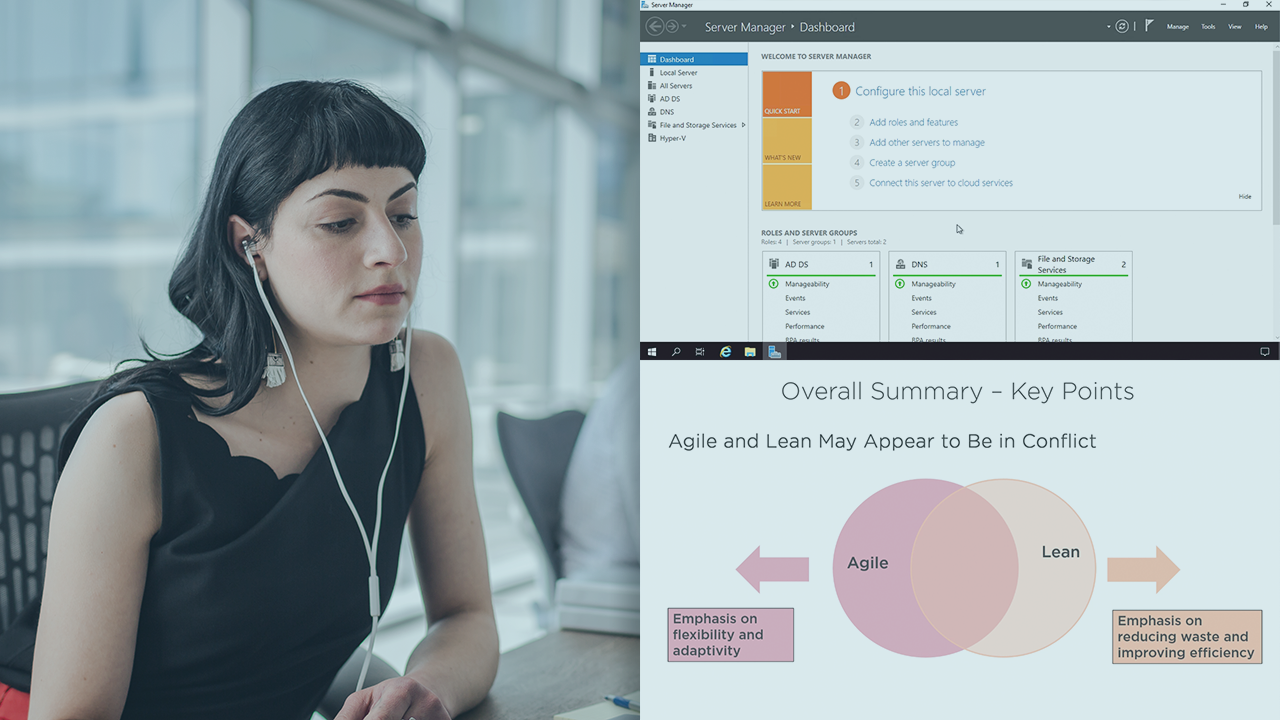
- Course
Windows Server Administration Concepts: Basics and Installation
Windows servers are the engines that drive business networks. This course covers the editions of Windows Server, how to install them, and how to set up device drivers and Windows services. It’s the perfect starting point for new server admins.
Get started today
Access this course and other top-rated tech content with one of our business plans.
Try this course for free
Access this course and other top-rated tech content with one of our individual plans.
This course is included in the libraries shown below:
- Core Tech
What you'll learn
Almost everyone these days has experience with “client” operating systems such as Windows 10, but the IT networking world requires up-close work with “server” operating systems. Windows servers look similar to Windows clients at first glance, but there are many key differences. In this course, Windows Server Administration Concepts: Basics and Installation, you will gain the ability to install and configure the Windows Server operating system. First, you will learn about the multiple editions of Windows Server, including licensing, servicing channels, and whether to choose Server Core or Desktop Experience versions. Next, you will discover details about installing Windows Server, including upgrades versus clean installs, interactive versus automated installs, and how to migrate user settings and server roles from old systems to new ones. Finally, you will set up server hardware with the proper device drivers, and know how to maintain and troubleshoot them over time, and you will ensure that operating system services are set up for optimum performance and security using both graphical and command-line tools. When you are finished with this course, you will have the skills and knowledge to select, install, and configure Windows Server operating systems, and you’ll be ready for further exploration of server roles, storage, Active Directory, performance, and maintenance in later courses. This course is part of a learning path that aligns with the objectives for the Microsoft Technology Associate certification track (exam 98-365).

