- Course
Windows Server Administration Concepts: Storage
The abundance of data makes the management of that data more crucial to an organization than ever before. After completion of this course, you will know how Windows Server 2019 storage works.
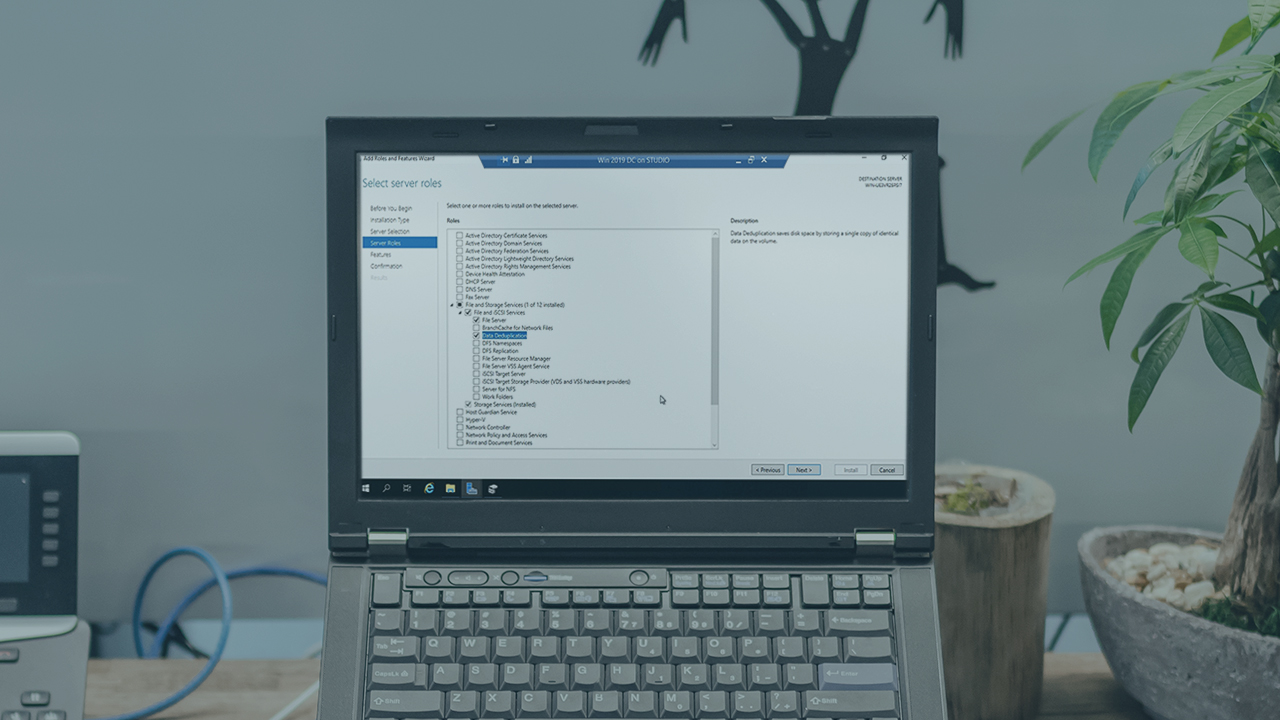
- Course
Windows Server Administration Concepts: Storage
The abundance of data makes the management of that data more crucial to an organization than ever before. After completion of this course, you will know how Windows Server 2019 storage works.
Get started today
Access this course and other top-rated tech content with one of our business plans.
Try this course for free
Access this course and other top-rated tech content with one of our individual plans.
This course is included in the libraries shown below:
- Core Tech
What you'll learn
Data is the most critical asset of most organizations. Users and customers need access to data for a company to function. This data can be accessed anytime from anywhere. In this course, Windows Server Administration Concepts: Storage, you’ll learn how to use storage to protect, store, and distribute your organizational data. First, you’ll explore the ins and outs of using disks. Next, you’ll discover storage technologies like QoS, and storage protocols. Then, you'll learn when to use the Distributed File System, Offline Files, and Work Folders . Finally, you’ll see how to provide redundancy to your data with RAID, Storage Spaces, and Data Duplication. When you’re finished with this course, you’ll have the skills and knowledge of Windows Server 2019 storage needed to store your organization's most critical asset.

