- Course
Windows Vista (70-620) Part 1: Install and Getting Started
Part 1 of 4 in the Windows Vista (70-620) series is designed to teach you the tools and features in Windows Vista.
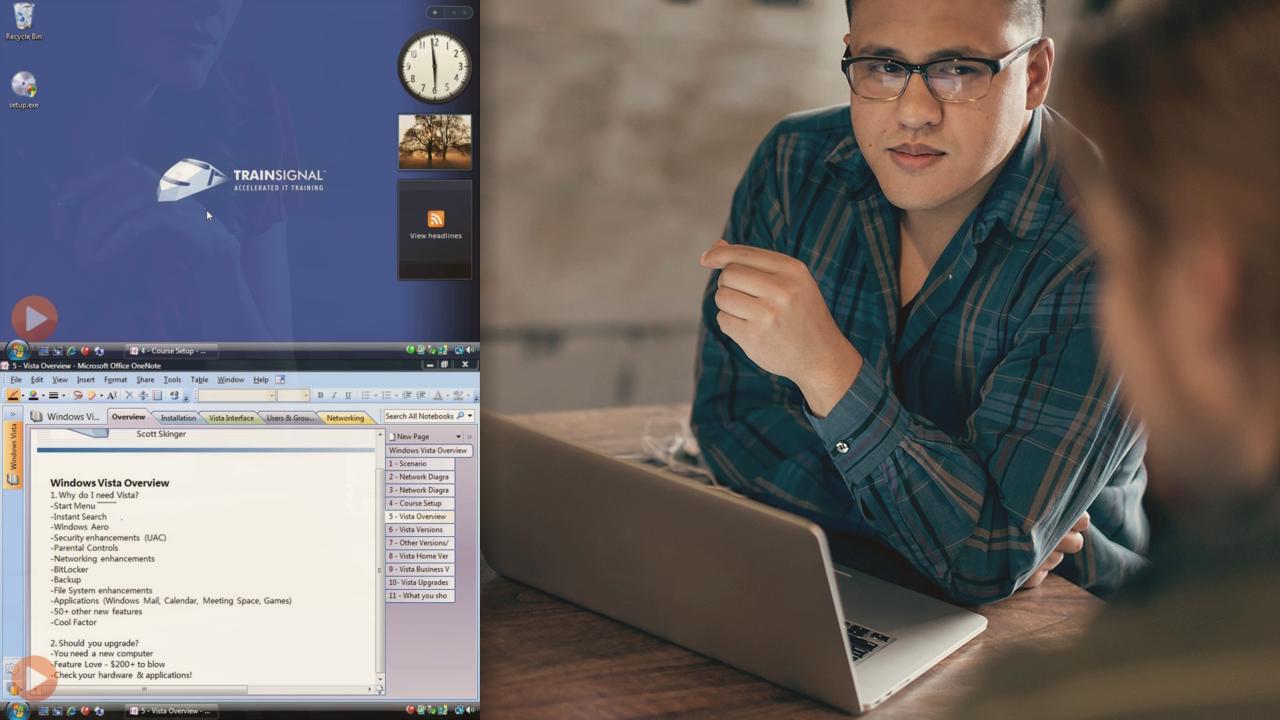
- Course
Windows Vista (70-620) Part 1: Install and Getting Started
Part 1 of 4 in the Windows Vista (70-620) series is designed to teach you the tools and features in Windows Vista.
Get started today
Access this course and other top-rated tech content with one of our business plans.
Try this course for free
Access this course and other top-rated tech content with one of our individual plans.
This course is included in the libraries shown below:
- Core Tech
What you'll learn
Part 1 of 4 in the Windows Vista (70-620) series is designed to teach you the tools and features in Windows Vista. You'll learn about the User Access Control, and all the other intricacies of this operating system. This course caters to both aspiring and current IT professional who want an in-depth look at Windows Vista.

