- Course
WMI and Powershell
This course shows you how to use and leverage WMI with Windows PowerShell
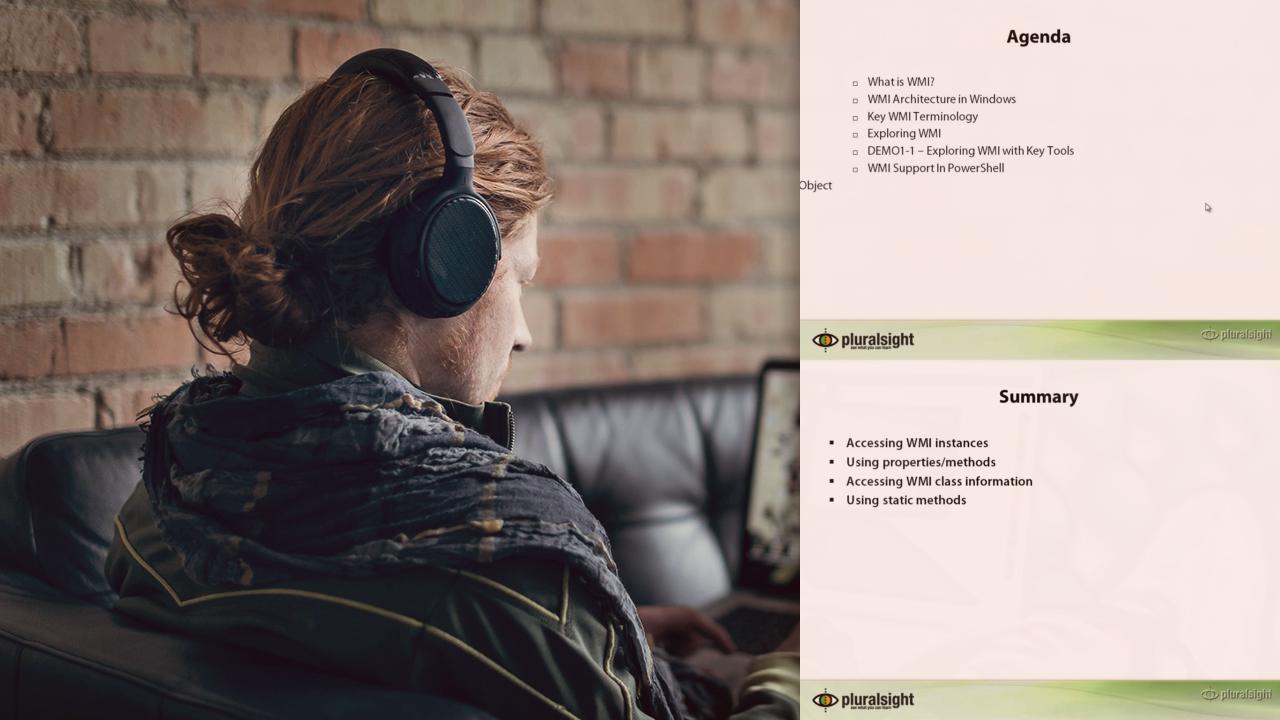
- Course
WMI and Powershell
This course shows you how to use and leverage WMI with Windows PowerShell
Get started today
Access this course and other top-rated tech content with one of our business plans.
Try this course for free
Access this course and other top-rated tech content with one of our individual plans.
This course is included in the libraries shown below:
- Core Tech
What you'll learn
WMI is a fantastic management tool that is built right into Windows client and server. With PowerShell, you can access all off WMI simply and easily. This course shows you how you can do that.

