- Course
Working with Design Options in Revit
Learn to work with multiple design options in Revit by using the Design Options tool. Software required: Revit 2014.
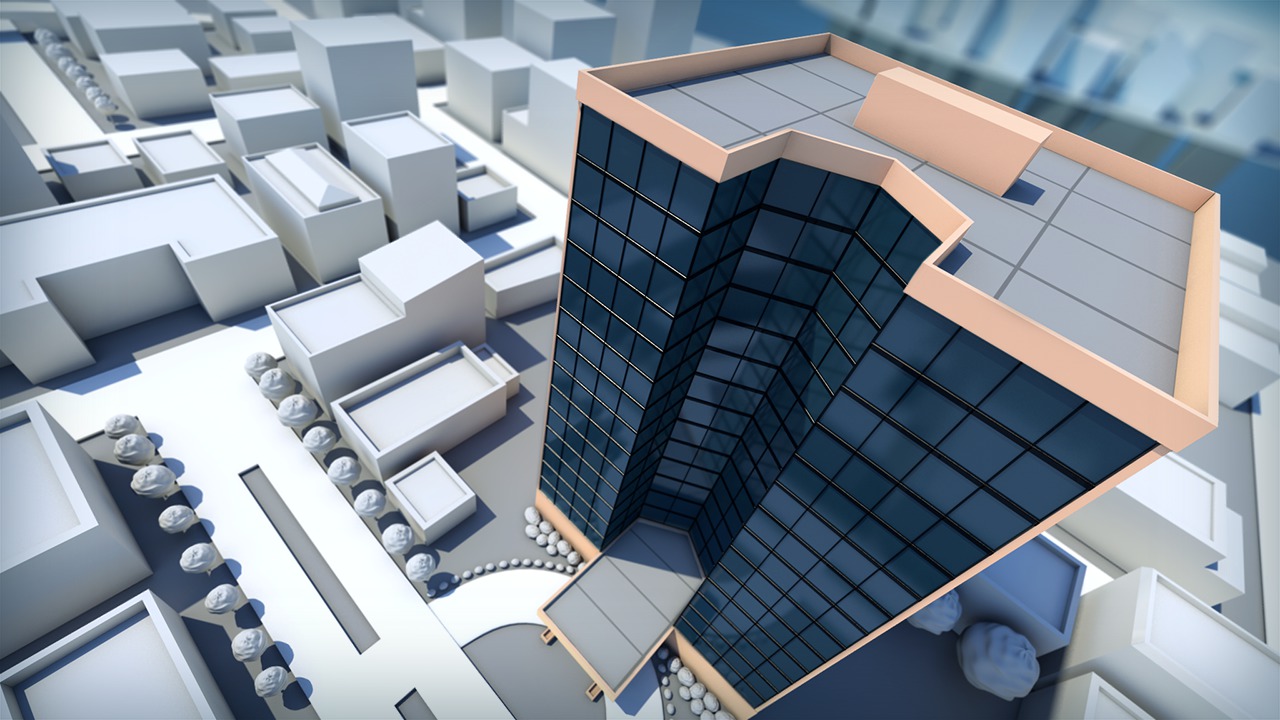
- Course
Working with Design Options in Revit
Learn to work with multiple design options in Revit by using the Design Options tool. Software required: Revit 2014.
Get started today
Access this course and other top-rated tech content with one of our business plans.
Try this course for free
Access this course and other top-rated tech content with one of our individual plans.
This course is included in the libraries shown below:
- Core Tech
What you'll learn
In this series of lessons, you learn to work with multiple design options in Revit by using the Design Options tool.We'll begin with a model that is near completion and the only feature left is the exterior glazing or glass paneling. From there, we'll create an option set for the panel system. Within that option set, we'll create two distinct design options. Once we have those in place, we will then assign a 3D view and a perspective view to each design option. This will allow us to make a visual comparison of the two designs. Finally, we'll create a schedule which lists types, sizes and quantities associated with each design option. By using the Design Option tool, we'll be able to make decisions based on the visual and economic impacts of your designs. Software required: Revit 2014.

