- Course
Working with Excel on the iPad
This course provides a solid introduction to using Excel on an iPad and is aimed at anyone who is either completely new to Excel or has used it at a very basic level.
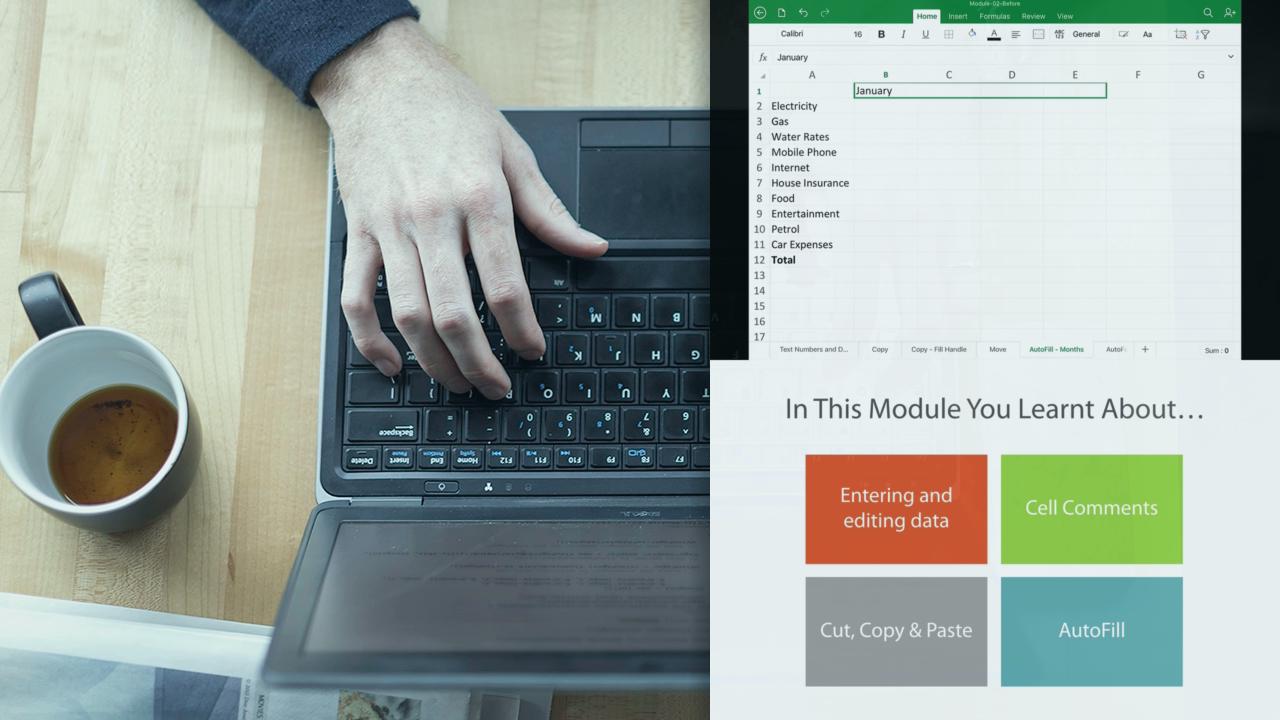
- Course
Working with Excel on the iPad
This course provides a solid introduction to using Excel on an iPad and is aimed at anyone who is either completely new to Excel or has used it at a very basic level.
Get started today
Access this course and other top-rated tech content with one of our business plans.
Try this course for free
Access this course and other top-rated tech content with one of our individual plans.
This course is included in the libraries shown below:
- Data
What you'll learn
Learn how to use Excel on an iPad! You’ll learn how to set up a spreadsheet from scratch, update an existing spreadsheet, and improve the appearance of a spreadsheet to make it easy to read and understand. You’ll also learn how to create simple calculations, use some of Excel’s functions, work with list based data, print your spreadsheet, represent your data in a visual way, and manage your documents on a mobile device.

