- Course
XAML: Getting Started
The Extensible Application Markup Language (XAML) is a popular language to create user interfaces. In this course you'll learn how to use XAML to build modern Windows desktop applications with Microsoft's UI platforms UWP and WPF.
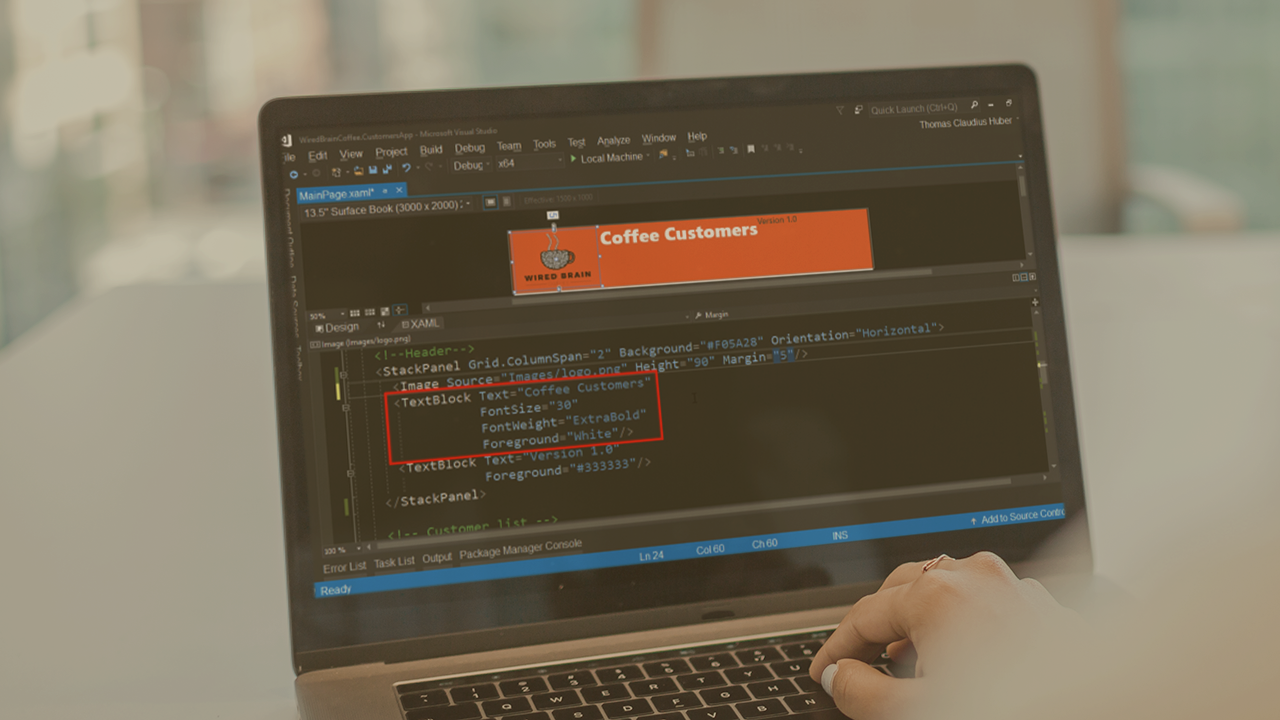
- Course
XAML: Getting Started
The Extensible Application Markup Language (XAML) is a popular language to create user interfaces. In this course you'll learn how to use XAML to build modern Windows desktop applications with Microsoft's UI platforms UWP and WPF.
Get started today
Access this course and other top-rated tech content with one of our business plans.
Try this course for free
Access this course and other top-rated tech content with one of our individual plans.
This course is included in the libraries shown below:
- Core Tech
What you'll learn
At the core of building Windows desktop applications with UWP and WPF is a thorough knowledge of the Extensible Application Markup Language (XAML). In this course, “XAML: Getting Started”, you will learn the skills you need to create powerful user interfaces for your Windows desktop applications with XAML. First, you will learn how to create objects and how to build layouts in XAML. Next, you will learn how to extend XAML with your own controls and how to work with resources. Finally, you will learn how to bind to your data, how to apply the Model-View-ViewModel pattern (MVVM), and how to style your application. When you’re finished with this course, you’ll have a foundational knowledge of XAML that will help you immensely as you move forward to build your own Windows desktop applications with UWP and WPF.

