- Course
XAML Layout in Depth
This course will teach you to build professional user interfaces in XAML-based applications, understand the layout process, and learn about layout-properties, panels, transformations, projections, and advanced topics to create exciting layouts.
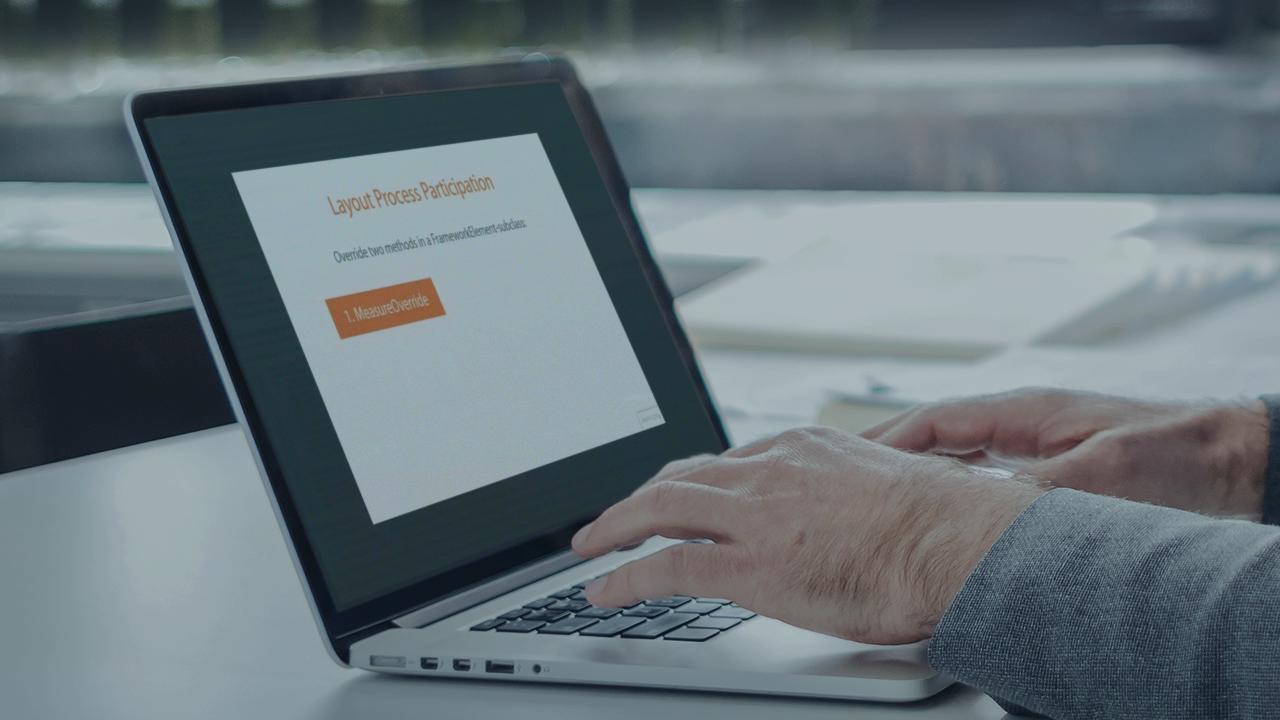
- Course
XAML Layout in Depth
This course will teach you to build professional user interfaces in XAML-based applications, understand the layout process, and learn about layout-properties, panels, transformations, projections, and advanced topics to create exciting layouts.
Get started today
Access this course and other top-rated tech content with one of our business plans.
Try this course for free
Access this course and other top-rated tech content with one of our individual plans.
This course is included in the libraries shown below:
- Core Tech
What you'll learn
This course is about layout in XAML-based applications. It focuses on all XAML platforms like WPF, WinRT and Silverlight. In this course, you'll learn how the layout process works, and how to build custom panels. You'll see how the different layout properties of elements like Width, Height, Alignments and Margin behave and when they have an effect and when they do not. After those basics, this course focuses on the different Panels available in XAML. You'll learn about the common Panels Grid, StackPanel and Canvas, but also about the VirtualizingStackPanel that is used by some ItemsControl for UI-Virtualization. This course also shows you how to use the WPF-specific Panels WrapPanel and DockPanel and the WinRT-specific Panel VariableSizedWrapGrid. After the Panels, we look at Transformations to rotate, scale, skew and translate (move) your elements. You'll also learn how to work with Projections to give your elements a 3D-like effect. With the knowledge about the layout process, about the properties of elements, about Panels, and about Transformations and Projections in the backpack, we look at advanced topics. You'll learn about the shared size groups supported by the Grid in the WPF, how to change the Panel of an ItemsControl, how to animate a position change of the elements in a Panel, and many other interesting things. Throughout this course, your knowledge is applied to an MVVM-based WPF-application called FriendViewer. The course teaches you how to build the complete layout of that FriendViewer application, including a pinnable navigation, a loading-overlay, a UserControl to display a friend, and a main area that re-positions elements dynamically with an animation.

