- Course
Your First Day Rendering in Revit
In this set of tutorials, we'll walk through you're first day of rendering in Revit. Software required: Revit 2014.
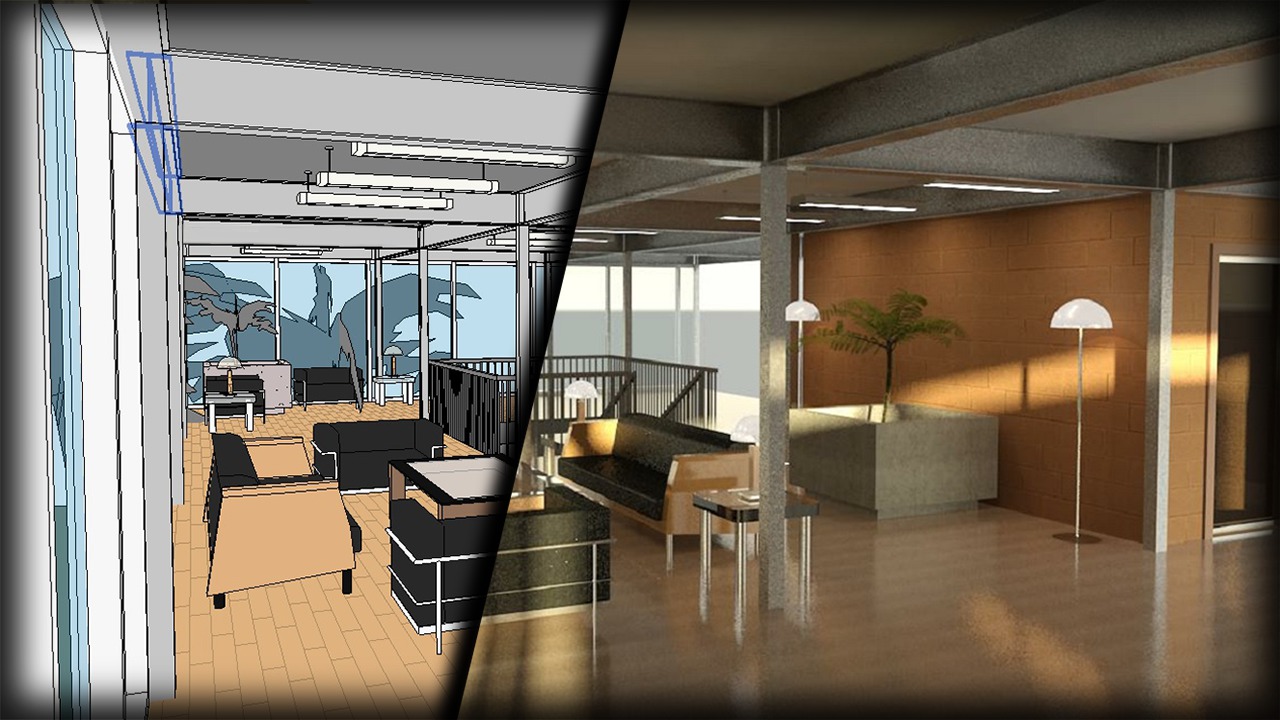
- Course
Your First Day Rendering in Revit
In this set of tutorials, we'll walk through you're first day of rendering in Revit. Software required: Revit 2014.
Get started today
Access this course and other top-rated tech content with one of our business plans.
Try this course for free
Access this course and other top-rated tech content with one of our individual plans.
This course is included in the libraries shown below:
- Core Tech
What you'll learn
In this set of tutorials, we'll walk through you're first day of rendering in Revit. We'll start by capturing a scene that will illustrate the vision we have in mind. Next, we'll learn how to assign and adjust materials to different elements throughout the scene in order to create a more realistic look. We'll also layout the lighting, which will be specific to the scene we're creating. We'll then gradually increase the quality of the scene by making various adjustments to the render settings which will eventually get us to a good quality render. You'll also learn a few ways to minimize your render time so that time spent waiting on renders throughout your process can be decreased significantly. Software required: Revit 2014.

