- Course
Tileable Texture Creation in ZBrush
Using tileable textures can make your projects look more consistent and will increase your workflow's efficiency. In this course, you will learn how to create complicated tileable textures using ZBrush, Photoshop, and 3ds Max. Required Software: ZBrush, 3DS Max, Photoshop.
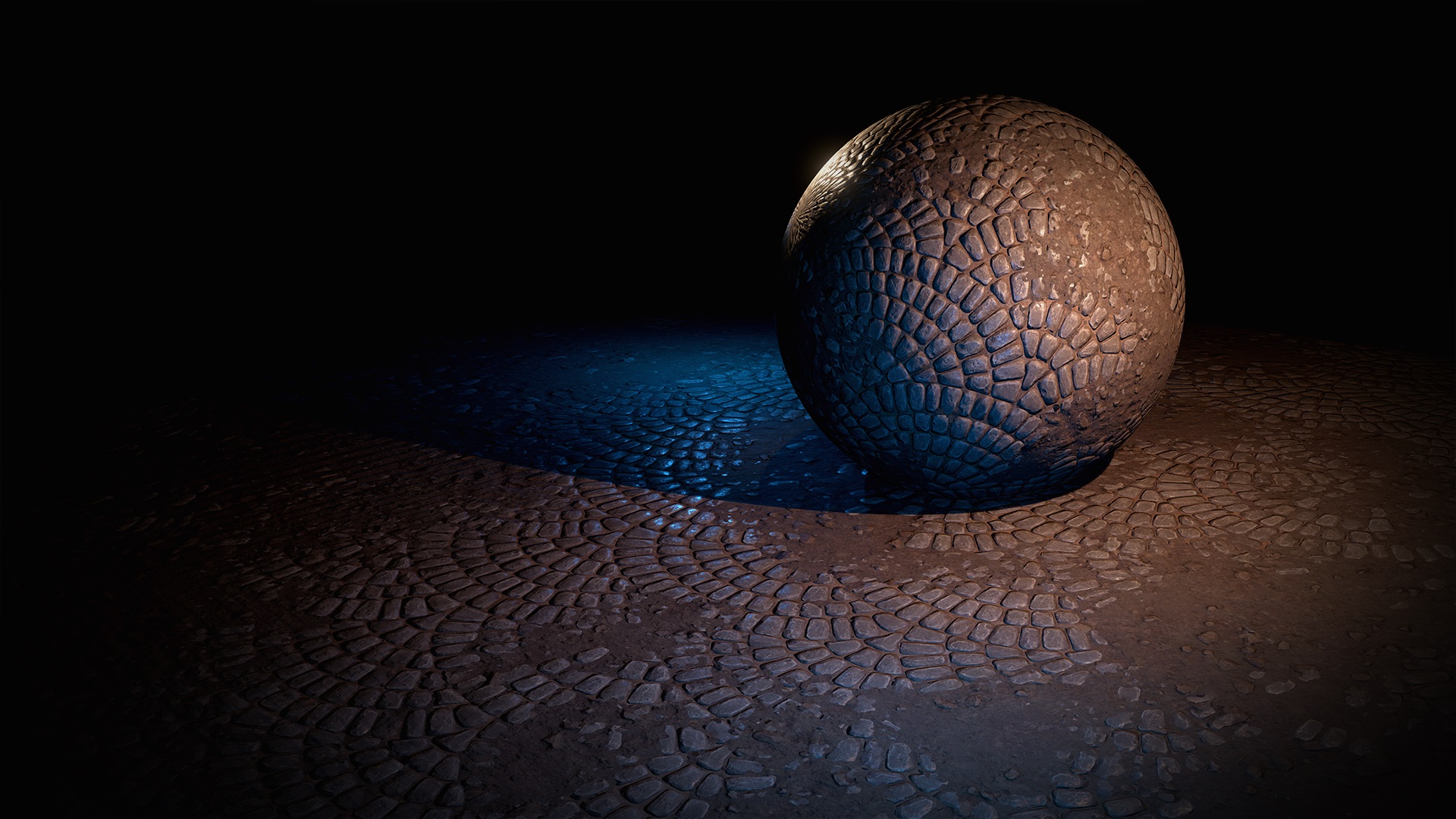
- Course
Tileable Texture Creation in ZBrush
Using tileable textures can make your projects look more consistent and will increase your workflow's efficiency. In this course, you will learn how to create complicated tileable textures using ZBrush, Photoshop, and 3ds Max. Required Software: ZBrush, 3DS Max, Photoshop.
Get started today
Access this course and other top-rated tech content with one of our business plans.
Try this course for free
Access this course and other top-rated tech content with one of our individual plans.
This course is included in the libraries shown below:
- Core Tech
What you'll learn
Creating textures that not only look good but are also tileable can be a hassle, but it doesn't have to be. In this course, Tileable Texture Creation in ZBrush, you will look into tools and techniques to create tileable textures within 3ds Max, ZBrush, and Photoshop. While doing that, you will learn how to plan the texturing process, look at techniques for seamless tileable texture baking in xNormal, and look into material editing in Unreal Engine 4 in order to blend the tileable textures together for next-gen games. By the end of this course, you will be able to create tileable textures that will make your projects look great and your workflow more efficient. Required Software: ZBrush, 3DS Max, Photoshop.

