- Course
ZModeler Workflows
ZBrush has always been a great tool for quickly creating geometry in a very intuitive, artist-friendly way. Software required: ZBrush 4R7.
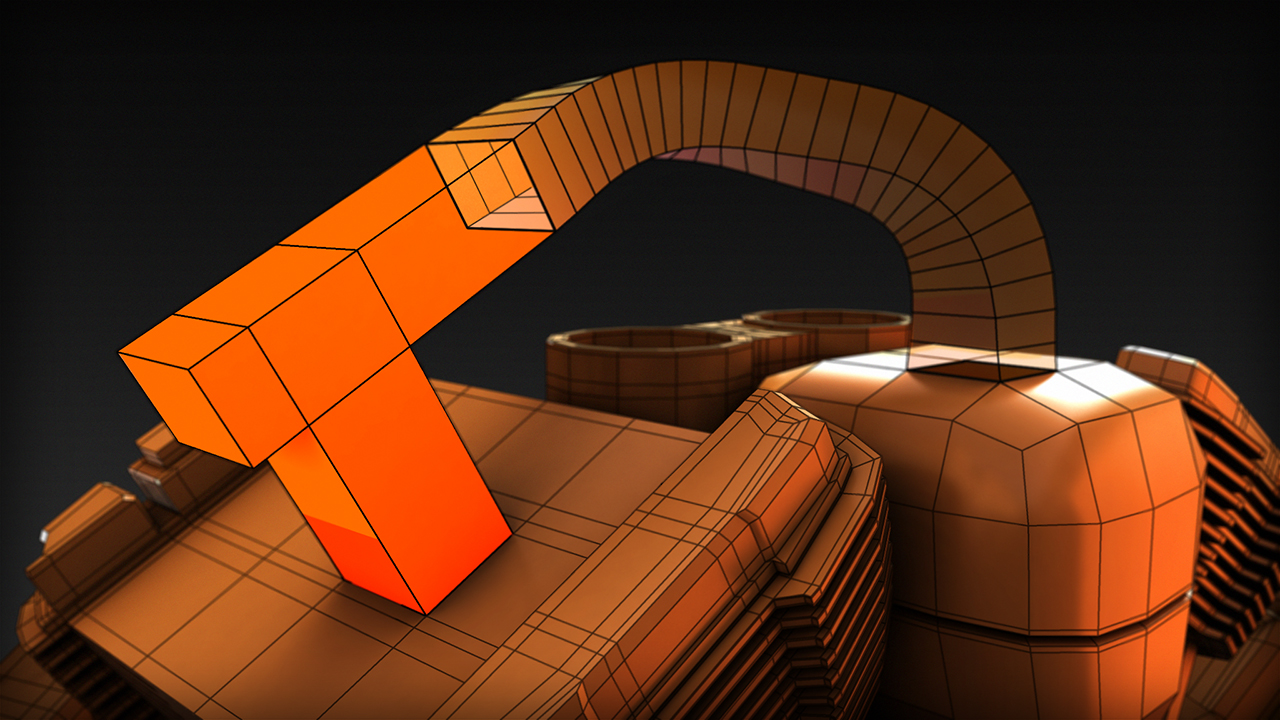
- Course
ZModeler Workflows
ZBrush has always been a great tool for quickly creating geometry in a very intuitive, artist-friendly way. Software required: ZBrush 4R7.
Get started today
Access this course and other top-rated tech content with one of our business plans.
Try this course for free
Access this course and other top-rated tech content with one of our individual plans.
This course is included in the libraries shown below:
- Core Tech
What you'll learn
ZBrush has always been a great tool for quickly creating geometry in a very intuitive, artist-friendly way. But optimized, low-resolution base meshes were typically created in another application and imported to ZBrush. With the advent of ZModeler, you can now use a box-modeling workflow to create great base geometry. In this course, we'll go over the basics of using ZModeler. We'll learn about actions, targets, and modifiers and how ZModeler works in a context-sensitive way. QMesh is a great option for quickly extruding geometry and dynamically welding points and removing unneeded geometry. You'll learn to use ZModeler in conjunction with Dynamic Subdivision to create smoothed models without using sculpting levels. We'll also cover the addition of edge loops, creating rounded topology, filling holes, and cutting geometry apart. In addition, we'll quickly talk about using NanoMeshes to distribute objects across a surface. We'll finish up by talking about using ZModeler to help with character modeling. Software required: ZBrush 4R7.

