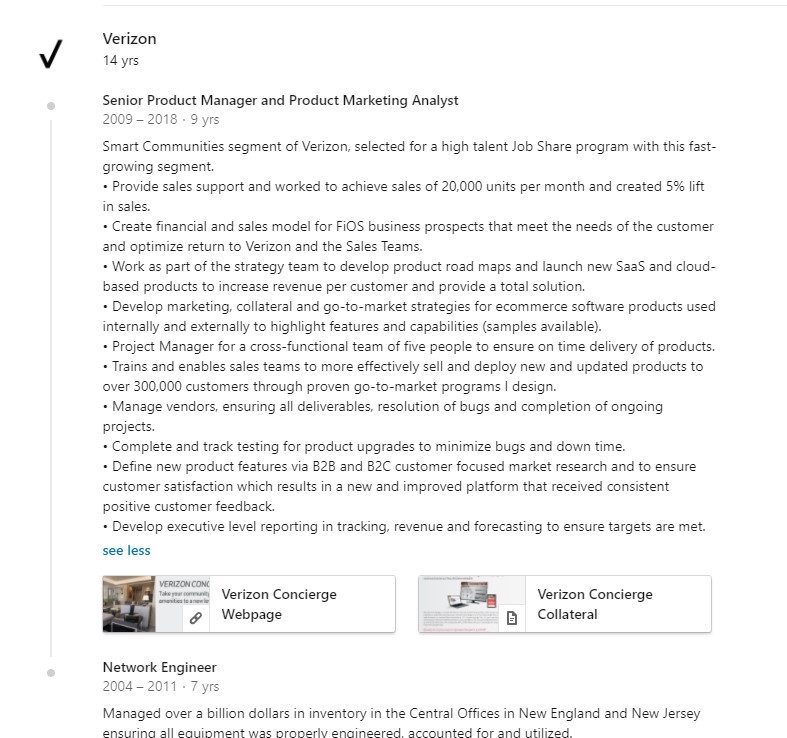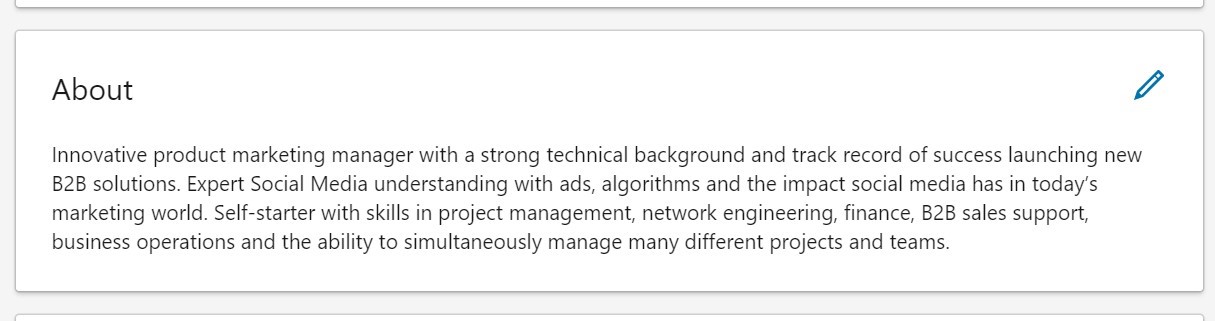LinkedIn for Professionals
Everything has moved online—applications, interviews, communication, meetings, and even trade shows. But without getting in front of people, how do you tell your story? The answer is with LinkedIn.
Nov 16, 2020 • 6 Minute Read
Introduction
There is no denying that everything has moved online—applications, interviews, communication, meetings, and even trade shows.
Without getting in front of people, how do you tell your story? The answer is with LinkedIn. It’s the ultimate social media platform for professionals, and in this guide, we will cover how to set up your profile and make you stand out on LinkedIn.
Why LinkedIn
It is almost unheard of to apply for a job in person anymore—paper applications are a thing of the past. However, we used to interview in person, even when we applied online—but even those interviews are starting to fade away.
Companies are very spread out, and people are increasingly likely to hire the candidate who is best for the job rather than someone in a specific location. Therefore, your LinkedIn profile is your new elevator pitch.
An elevator pitch is simply a pitch you would use to sell yourself if you had thirty seconds in an elevator with someone. In most business schools, this is something that is thought about and well-rehearsed.
It’s important that it be clear and concise and tell your story, except with LinkedIn you have three seconds to tell your story instead of thirty. That’s right, the average person gives you three seconds on social media before they decide if they are going to stick around or leave. You better make it good.
Setting Up Your Profile
LinkedIn is the most professional social media platform you will find. Ninety percent of the content you find on LinkedIn is professionally focused.
In addition to being able to showcase your brand and your current employer brand and keep up on industry news, you can also search for jobs.
LinkedIn has become the new resume. If someone finds you on LinkedIn, what do you want them to see? Before you start posting on LinkedIn, you need to make sure that your profile is set up correctly and your content is ready for prime time. Remember, as you start sharing, the algorithm will start to show people your content, so you want to ensure you make the right first impression.
- Profile Picture: This should be a clear, professional picture of you. I recommend having professional dress, and even more importantly make sure you are looking at the camera, smiling, and have good lighting. A picture taken by a professional is best, but you can use your phone (no selfie) with the timer and some basic photo editing if you need to change the lighting or remove a background. I recommend Lightroom (https://lightroom.adobe.com/) for very simple editing and (www.remove.bg) to remove a background for free.
- Work Experience: Your profile needs to be completely up to date, just like a resume. Make sure you continually update your LinkedIn. The nice thing is that, unlike a resume, a LinkedIn profile does not need to fit on a page so you can be more lenient. You can also share a little more about yourself and things you do outside of work. It also needs to be professional and have no spelling mistakes. I do not recommend writing your profile in third person as you would not write your resume in third person. Additionally, you can upload assets, deliverables, and websites to your work sections. I highly recommend you do that as actions speak louder than words. Showcasing your work is very key.
- Intro: Make sure your intro section gives a quick snapshot of not only what you do but who you are. Pick three things about you professionally/personally that you plan to share and create easy-to-read bullet points that someone could read in three seconds—because that is about how long they will stay on your page. In my introduction. I say what I do, but also a little bit about me and what people can expect to see me posting about.
- About: Your About section should talk about yourself in paragraph form, whereas the intro section is more in snippets. I recommend focusing more on work experience and overall skill set. Mine is a simple and easy-to-read paragraph that gives a synopsis of what I detail in my work experience section.
How Personal Should I Get?
A year ago I would have told you to avoid anything personal on LinkedIn, but it appears the lines are now blurring. I would tell you to post to your level of comfort, but it’s OK to share personal things, especially if they can be brought into a work post. For example, sharing about how your employer supports you being a working parent. Or how your employer has enabled you to go back to school.
However, I do not recommend posting anything controversial. If you have to think about whether you should post or not, you probably shouldn’t.
Conclusion
LinkedIn is what many people will find first when they look for you, so make it great. Make yourself stand out and make your profile a place that people keep coming back to.
I recommend that you review my [Developing Digital Fluency Course] (https://www.pluralsight.com/courses/developing-digital-fluency). It will help you understand how to speak a digital language and communicate successfully with both customers and internal stakeholders.
Advance your tech skills today
Access courses on AI, cloud, data, security, and more—all led by industry experts.