- Course
Adobe Illustrator for Photoshop Users
In this series of lessons, we'll focus on introducing Photoshop users to Adobe Illustrator. Software required: Illustrator CS5.
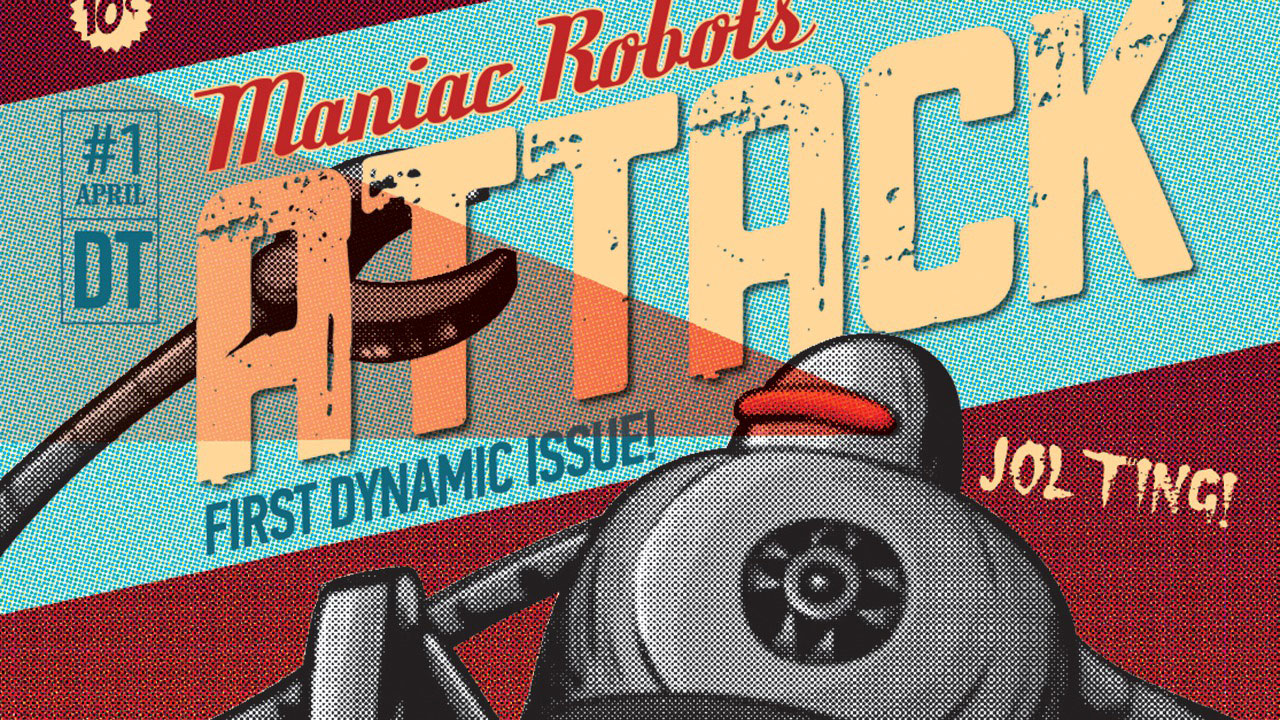
- Course
Adobe Illustrator for Photoshop Users
In this series of lessons, we'll focus on introducing Photoshop users to Adobe Illustrator. Software required: Illustrator CS5.
Get started today
Access this course and other top-rated tech content with one of our business plans.
Try this course for free
Access this course and other top-rated tech content with one of our individual plans.
This course is included in the libraries shown below:
- Core Tech
What you'll learn
In this series of lessons, we'll focus on introducing Photoshop users to Adobe Illustrator. We'll begin this course by learning about the differences between vectors and pixels. Then we'll take some time to explore Illustrator's workspace, learning how and why it's different from the Photoshop workspace. Next, we'll learn about basic Illustrator objects and explore some of the tools within Illustrator used to create these objects. From there we'll look at ways to organize and manage objects with groups and layers. We'll also have the opportunity to take a look at some of the more advanced tools in Illustrator, including the pathfinder panel, compound paths, masking, and using Illustrator effects. Finally, we'll learn how Photoshop works hand in hand with Illustrator using smart objects. After completing this training, you should have enough knowledge to begin creating and manipulating your own projects inside Illustrator. Software required: Illustrator CS5.

