- Course
Introduction to Table and Cell Styles in InDesign
In this collection of lessons, we will introduce you to table and cell styles in InDesign. Software required: InDesign CS5.
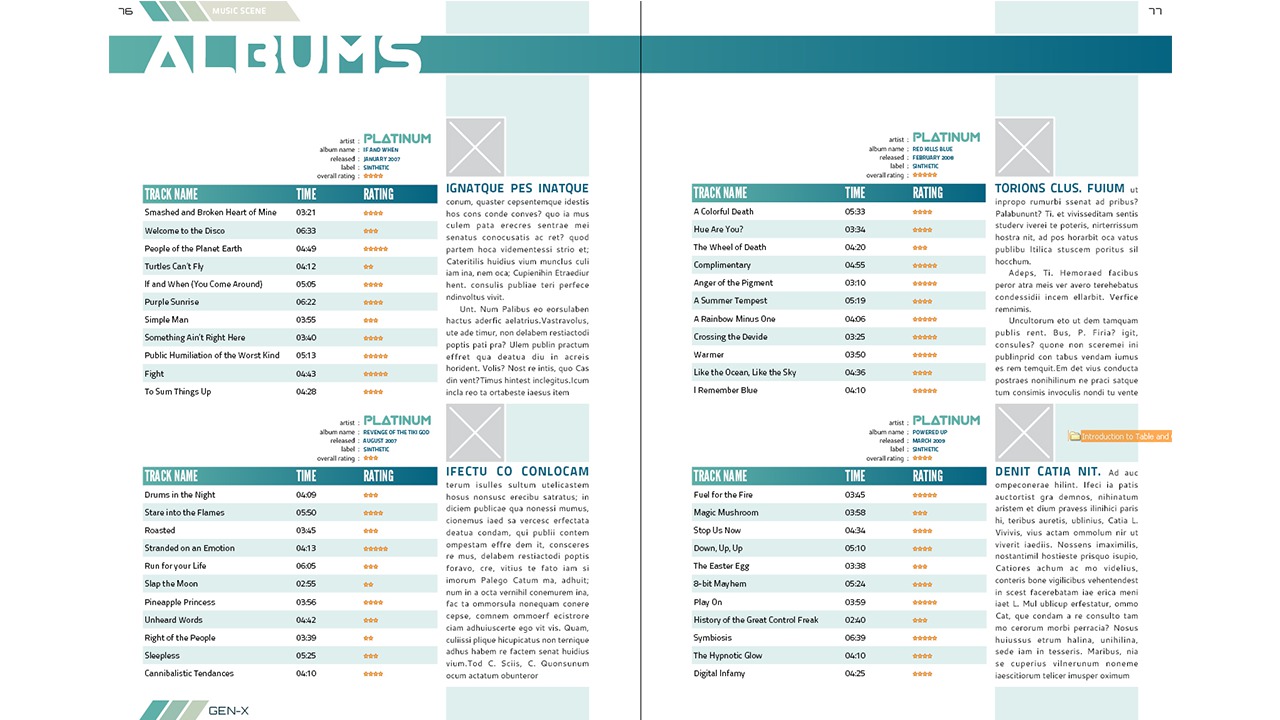
- Course
Introduction to Table and Cell Styles in InDesign
In this collection of lessons, we will introduce you to table and cell styles in InDesign. Software required: InDesign CS5.
Get started today
Access this course and other top-rated tech content with one of our business plans.
Try this course for free
Access this course and other top-rated tech content with one of our individual plans.
This course is included in the libraries shown below:
- Core Tech
What you'll learn
In this collection of lessons, we will introduce you to table and cell styles in InDesign. We'll begin this process by learning exactly what table and cell styles are, as well as where we can manage them. Next, we'll begin recreating a table using a workflow that considers both type of styles. First, we'll create a table style that controls table specific attributes. Then we'll focus on creating individual cell styles that control the attributes of various cells within the table. Along the way, we'll learn more advanced workflows such as calling a paragraph style through a cell style and creating parent/child relationships through our styles. A word of warning, it is highly recommended that you have a good grasp over paragraph styles, character styles and table creation basics before going through this course. After finishing these lessons, you'll have a good grasp over a workflow that integrates both table and cell styles and makes creating multiple tables a snap. Software required: InDesign CS5.

