- Course
macOS X Support: Installation and Configuration
Have a Mac that needs to be upgraded to the operating system OS X El Capitan, but not sure how to install or set it up? You'll learn how to perform an upgrade or clean installation, initial configuration, use the Recovery System, and update software.
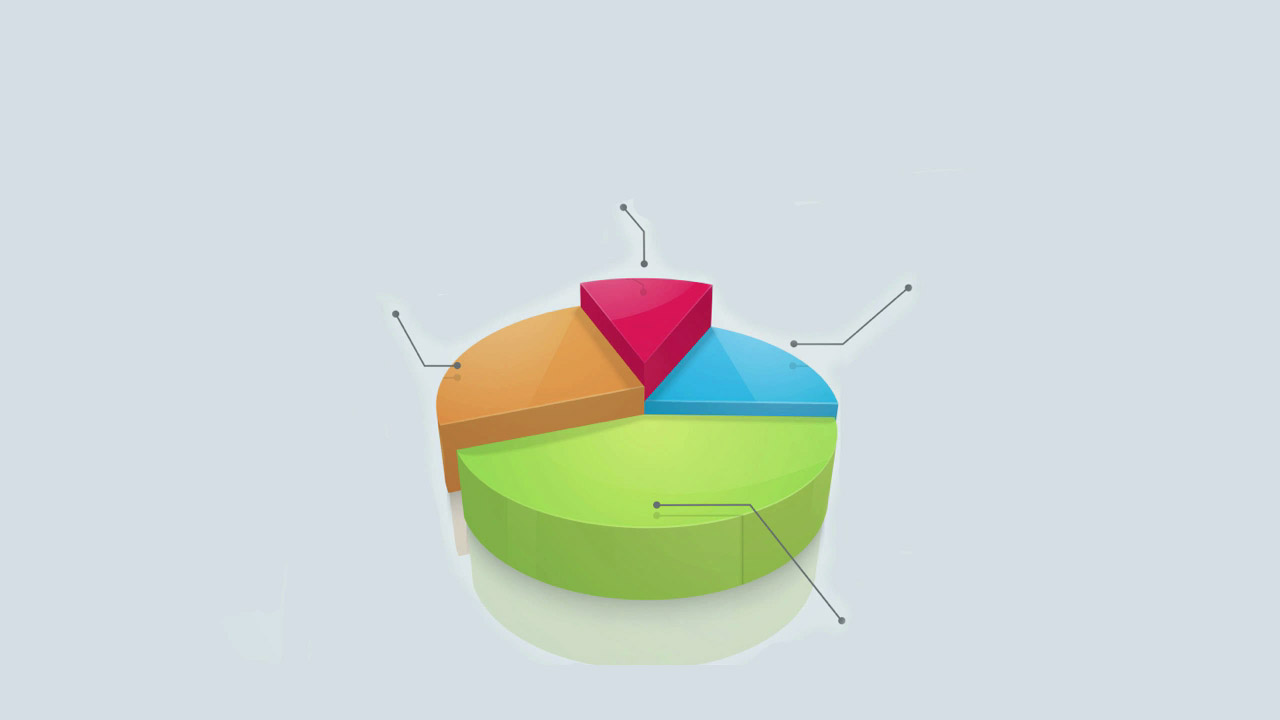
- Course
macOS X Support: Installation and Configuration
Have a Mac that needs to be upgraded to the operating system OS X El Capitan, but not sure how to install or set it up? You'll learn how to perform an upgrade or clean installation, initial configuration, use the Recovery System, and update software.
Get started today
Access this course and other top-rated tech content with one of our business plans.
Try this course for free
Access this course and other top-rated tech content with one of our individual plans.
This course is included in the libraries shown below:
- Core Tech
What you'll learn
Installing and configuring the new OS X El Capitan operating system on your Mac can be tricky, but this course is here to help. In macOS X Support: Installation and Configuration, you'll learn all you need to know to get yourself started, and you'll be able to prepare for the first section of the Apple Certified Support Professional (ASCP) examination. First, you'll learn about the upgrade or installation, the initial configuration, and setting up user accounts. Next, you'll cover the OS X Recovery System and its utilities. Finally, you'll learn how Mac software updates work. By the end of this course, you will have the knowledge you need to do well on the first section of the ASCP examination, as well as the skills necessary to easily install or update your Mac to the OS X El Capitan operating system.

