- Course
Microsoft Word (2016): Essentials
Microsoft Word is one of the most widely-used apps today, whether for business or personal use. Learn about how to use Word 2016 to accomplish a variety of tasks such as working with documents, formatting, saving, and exporting.
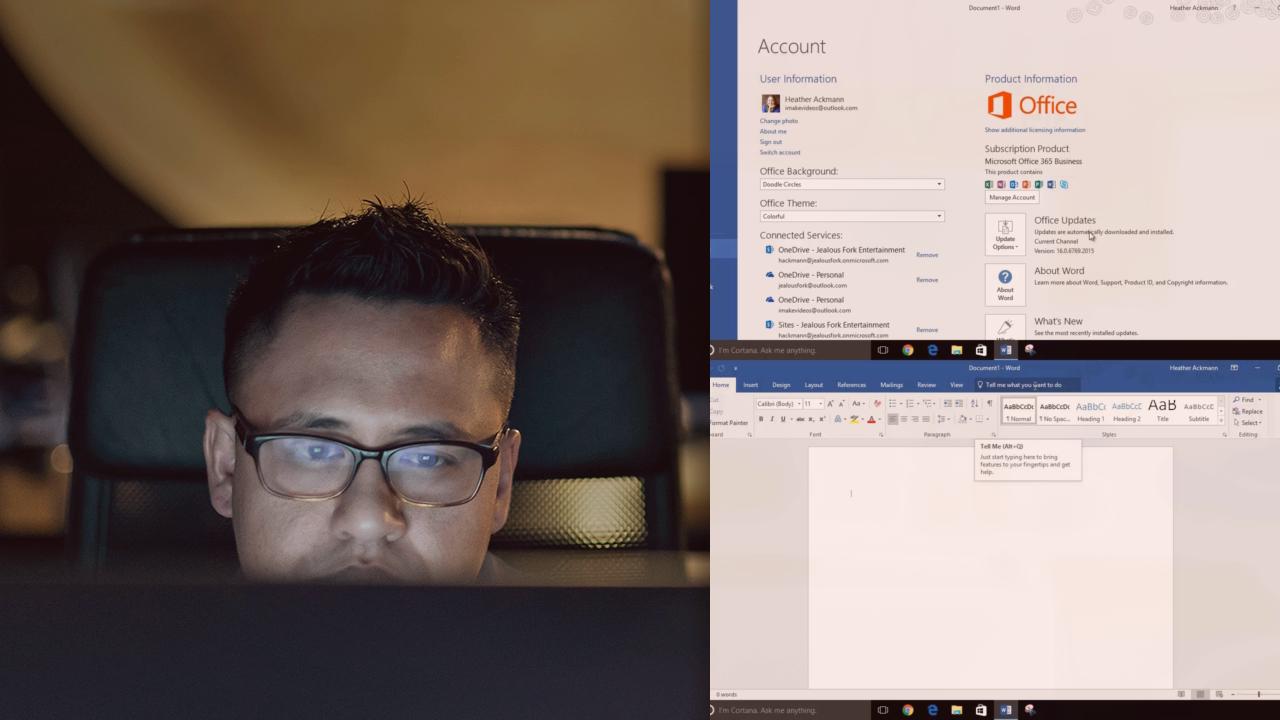
- Course
Microsoft Word (2016): Essentials
Microsoft Word is one of the most widely-used apps today, whether for business or personal use. Learn about how to use Word 2016 to accomplish a variety of tasks such as working with documents, formatting, saving, and exporting.
Get started today
Access this course and other top-rated tech content with one of our business plans.
Try this course for free
Access this course and other top-rated tech content with one of our individual plans.
This course is included in the libraries shown below:
- Core Tech
What you'll learn
Interested in learning how to use Microsoft Word for your job or daily personal use? This course is the one for you! In this course, you will learn how to get started in Word 2016 by exploring the toolbar, ribbon, and changes from previous versions. Next you will learn about all the different things you can do when working with a document in Word 2016. Finally, this course will teach you important information about formatting and working with text and paragraphs to create the perfect finished document. By the end of this course, you'll know your way around Microsoft Word and you'll be able to use its many features for a variety of projects.

