- Course
Planning Office 365 Workload and Application Deployment
This course will prepare you for the workflows Microsoft 365, the considerations for migrating them to Microsoft 365, workload hybrid configuration considerations, and deployment options available for ProPlus, Visio, and Project.
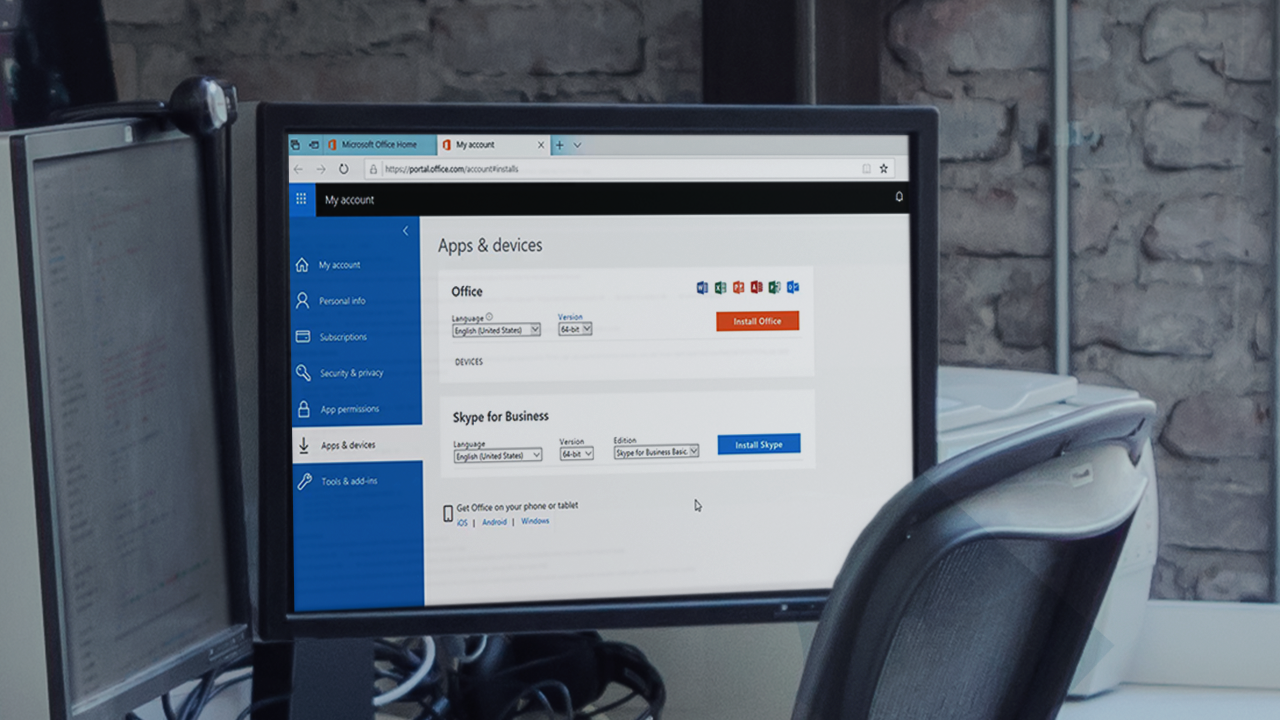
- Course
Planning Office 365 Workload and Application Deployment
This course will prepare you for the workflows Microsoft 365, the considerations for migrating them to Microsoft 365, workload hybrid configuration considerations, and deployment options available for ProPlus, Visio, and Project.
Get started today
Access this course and other top-rated tech content with one of our business plans.
Try this course for free
Access this course and other top-rated tech content with one of our individual plans.
This course is included in the libraries shown below:
- Core Tech
What you'll learn
As you move to Microsoft 365, you’ll need to plan for and implement any existing data to the different workloads in Microsoft 365. In this course, Planning Office 365 Workload and Application Deployment, you will learn a foundational knowledge of the Microsoft 365 workloads. First, you'll learn the planning considerations for migrating data for each workload. Next, you'll explore workload hybrid implementation considerations. Finally, you'll discover the tools and options for deploying applications like Office ProPlus, Visio, and Project. When you're finished with this course, you will have the skills and knowledge of Office 365 Workload needed to deploy applications.

