- Course
Swift iOS UI and Unit Testing
Validation of any kind can get time consuming and boringly repetitive. If you want to get out of this loop and become a more efficient iOS developer, this course will do just that.
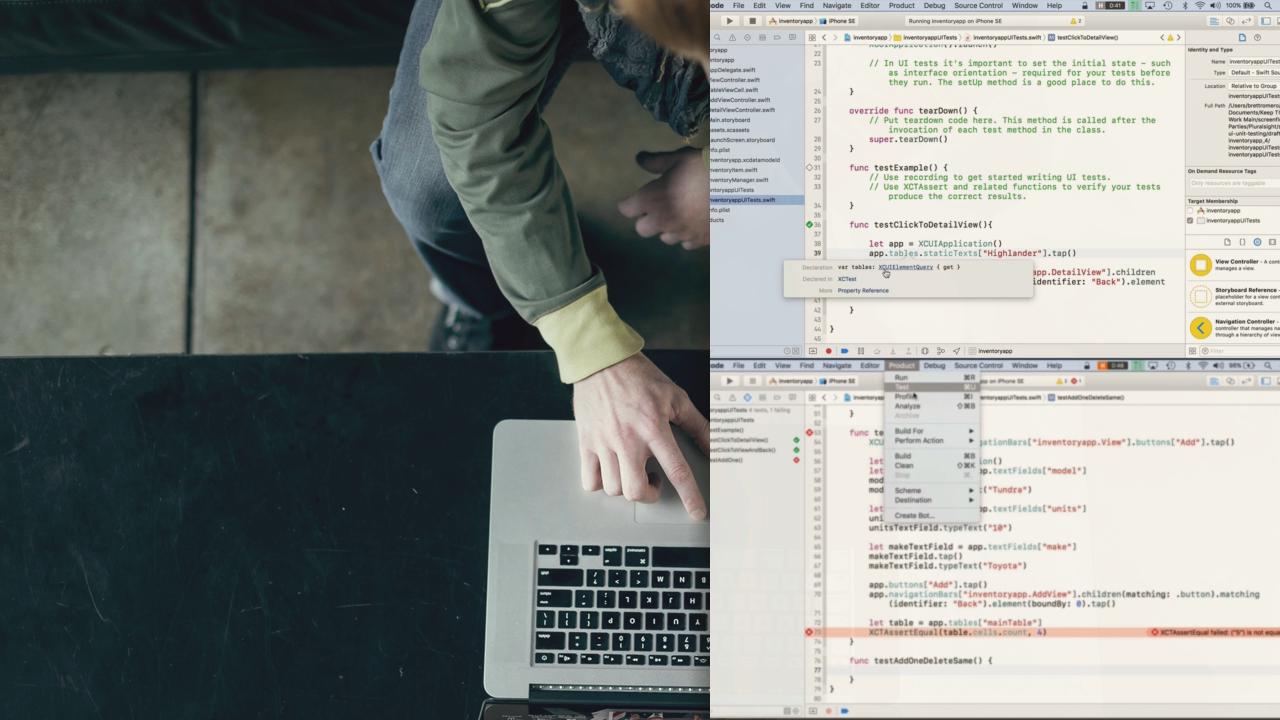
- Course
Swift iOS UI and Unit Testing
Validation of any kind can get time consuming and boringly repetitive. If you want to get out of this loop and become a more efficient iOS developer, this course will do just that.
Get started today
Access this course and other top-rated tech content with one of our business plans.
Try this course for free
Access this course and other top-rated tech content with one of our individual plans.
This course is included in the libraries shown below:
- Core Tech
What you'll learn
Everyone wants robust, bug-free apps. But constantly, manually going through use cases every time something changes in your code is an efficient method of ensuring you have a reliable application. That's where UI and unit testing comes in. In this course, Swift iOS UI and Unit Testing, you'll learn how to create UI and unit tests for Swift iOS apps. First, you'll discover how to set up UI and unit tests in your project. Next, you'll explore how to modify the UI and unit tests. Then, you'll identify what areas to test. Finally, you'll learn how to unit test the UI through ViewController methods. By the end of this course, you'll understand when to use UI vs. unit tests and how to create each.

