- Course
Working with Files in C
This course will teach you how to effectively work with files in the C programming language.
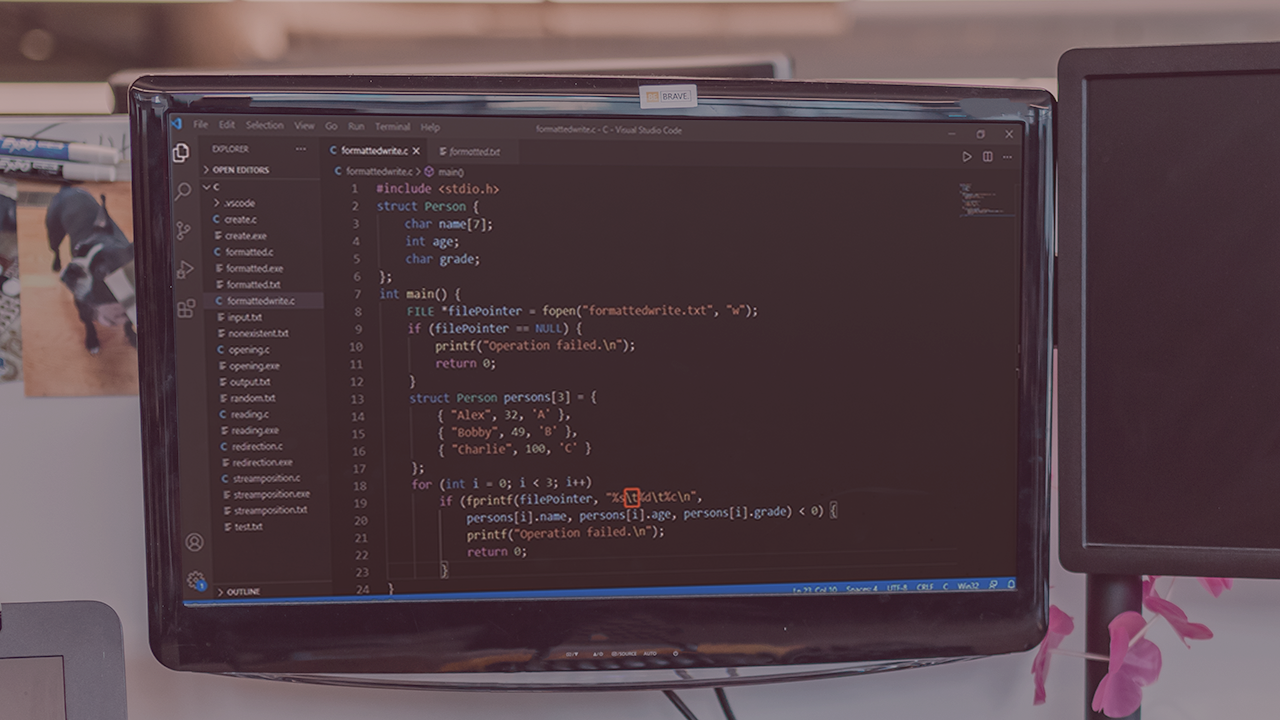
- Course
Working with Files in C
This course will teach you how to effectively work with files in the C programming language.
Get started today
Access this course and other top-rated tech content with one of our business plans.
Try this course for free
Access this course and other top-rated tech content with one of our individual plans.
This course is included in the libraries shown below:
- Core Tech
What you'll learn
At some stage in your career, you may have to deal with legacy C applications that run against your existing files. In this course, Working with Files in C, you’ll learn how to perform file I/O. First, you’ll explore how to open and read a file. Next, you’ll discover how to create and write to a file. Finally, you’ll learn about file security levels and authorization. When you’re finished with this course, you’ll have the skills and knowledge of file I/O needed to work with files in the C programming language.

