- Course
Artist's Guide to XSI
In this course, we will learn how use the powerful tools and solutions available within XSI to deliver inspiring imagery. Software required: XSI 7.0 and up.
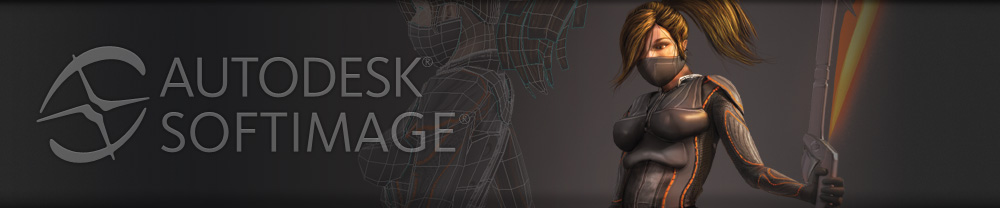
- Course
Artist's Guide to XSI
In this course, we will learn how use the powerful tools and solutions available within XSI to deliver inspiring imagery. Software required: XSI 7.0 and up.
Get started today
Access this course and other top-rated tech content with one of our business plans.
Try this course for free
Access this course and other top-rated tech content with one of our individual plans.
This course is included in the libraries shown below:
- Core Tech
What you'll learn
In this course, we will learn how use the powerful tools and solutions available within XSI to deliver inspiring imagery. Software required: XSI 7.0 and up.

