- Course
Implementing Proactive Windows Security
In this course, you will learn how to implement proactive solutions needed to defend against the most-used attack vectors of today and how to prepare your environment for the post-2015 security landscape.
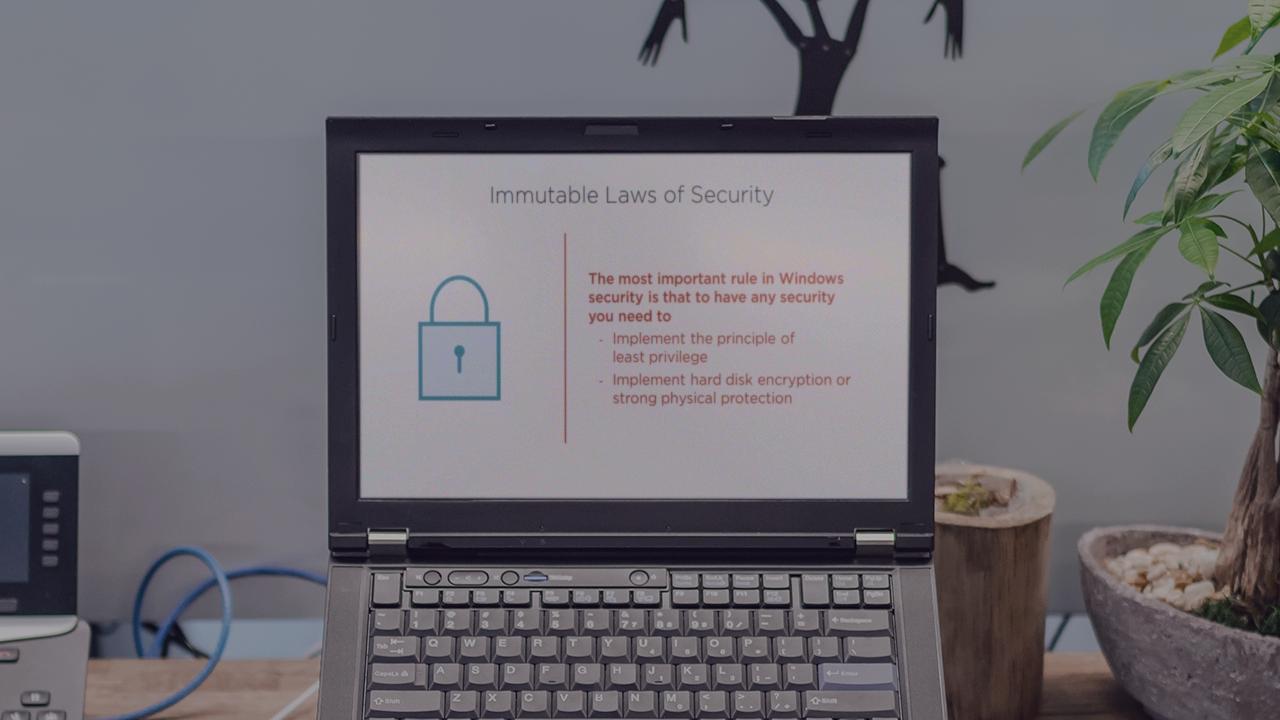
- Course
Implementing Proactive Windows Security
In this course, you will learn how to implement proactive solutions needed to defend against the most-used attack vectors of today and how to prepare your environment for the post-2015 security landscape.
Get started today
Access this course and other top-rated tech content with one of our business plans.
Try this course for free
Access this course and other top-rated tech content with one of our individual plans.
This course is included in the libraries shown below:
- Core Tech
What you'll learn
In the future, the only way to secure Windows environment will be to implement proactive security and to stop relying only on reactive solutions like anti-malware. In this course, Implementing Proactive Windows Security, you will learn how to move from dead, reactive security measures to effective and proactive security measures. First, you'll learn how to implement BitLocker drive encryption in Windows. Next, you'll learn about protecting admin privileges with UAC and how UAC can be your best friend. Finally, you'll get a better understanding of IPsec - and why it's not as bad as people make it out to be. By the end of this course, you'll know how to design and implement proactive security in a Windows network, helping you better secure your environments for 2016 and beyond.

