- Course
Incorporating Accessibility into the UX Process in Illustrator
Throughout these lessons, we'll discover how you can start to incorporate accessibility into your daily UX process through the use of inclusive design thinking and a helpful set of guidelines. Software required: Illustrator CS6, Acrobat X Pro .
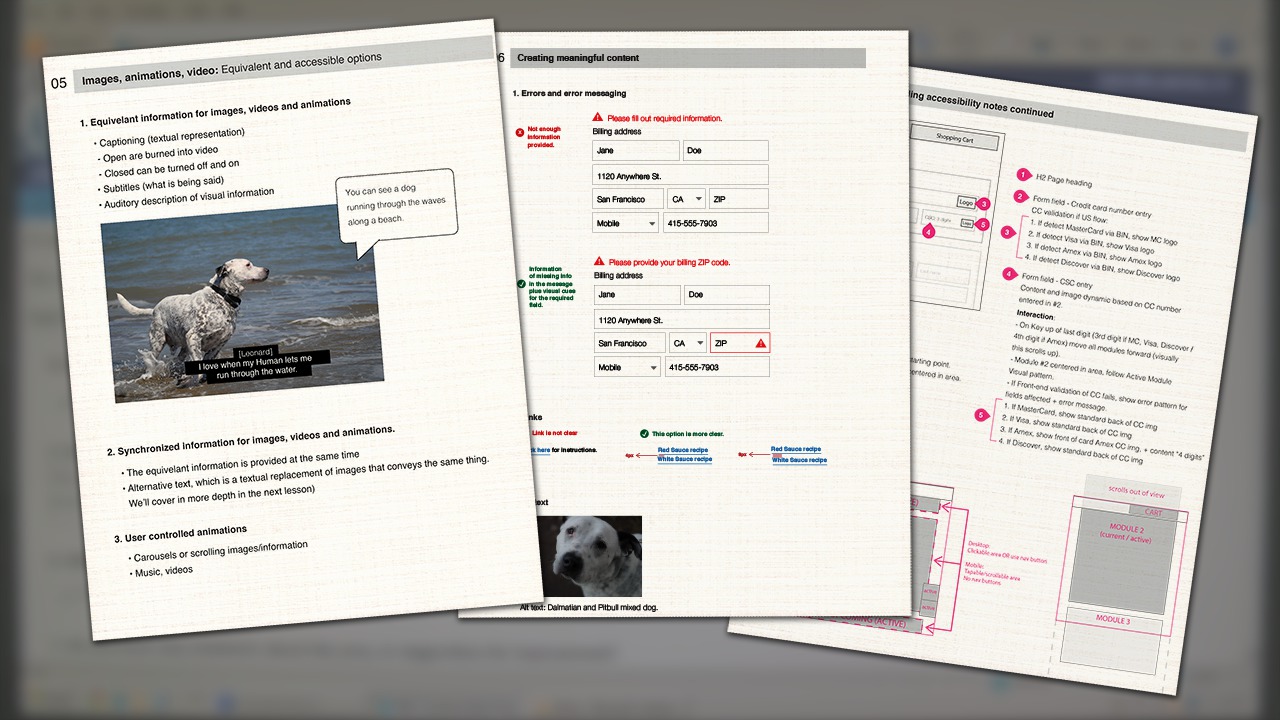
- Course
Incorporating Accessibility into the UX Process in Illustrator
Throughout these lessons, we'll discover how you can start to incorporate accessibility into your daily UX process through the use of inclusive design thinking and a helpful set of guidelines. Software required: Illustrator CS6, Acrobat X Pro .
Get started today
Access this course and other top-rated tech content with one of our business plans.
Try this course for free
Access this course and other top-rated tech content with one of our individual plans.
This course is included in the libraries shown below:
- Core Tech
What you'll learn
Throughout these lessons, we'll discover how you can start to incorporate accessibility into your daily UX process through the use of inclusive design thinking and a helpful set of guidelines. You'll gain an in-depth understanding of accessibility principles and how they go hand-in-hand with usability. Software required: Illustrator CS6, Acrobat X Pro .

