- Course
Managing Microsoft Teams Phone Numbers and Systems
Microsoft Teams is the hub for teamwork in Office 365. In this course, you will learn how to take this collaboration to the next level by adding phone system services for your users.
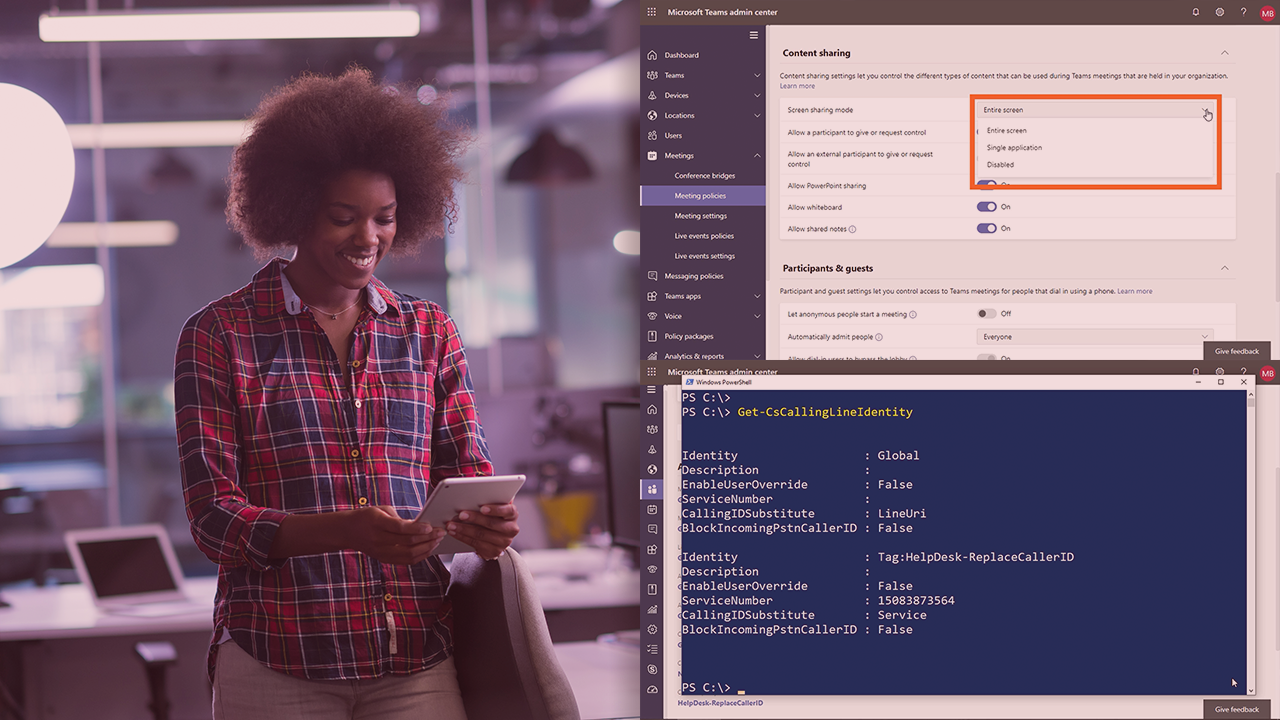
- Course
Managing Microsoft Teams Phone Numbers and Systems
Microsoft Teams is the hub for teamwork in Office 365. In this course, you will learn how to take this collaboration to the next level by adding phone system services for your users.
Get started today
Access this course and other top-rated tech content with one of our business plans.
Try this course for free
Access this course and other top-rated tech content with one of our individual plans.
This course is included in the libraries shown below:
- Core Tech
What you'll learn
Microsoft Teams is the fastest growing Office 365 service, but using it for collaboration is only the beginning. In this course, Managing Microsoft Teams Phone Numbers and Systems, you will learn foundational knowledge in how Microsoft Teams can provide phone system capabilities for your organization and cover objectives from the MS-700: Managing Microsoft Teams certification exam. First, you will learn the different options for providing access to phone system services. Next, you will develop an understanding of the steps to provision phone numbers to your users and how to manage their calling experience. Then, you will discover how to provide menu systems to incoming callers and distribute calls to groups of agents. Finally, you will explore how to enhance the conferencing experience by adding dial-in audio to your meetings. When you are finished with this course, you will have the skills and knowledge to effectively manage Microsoft Teams phone systems and audio conferencing.

