- Course
Migrating Physical and Virtual Servers to Microsoft Azure
Your business may have plans to migrate its physical and Hyper-V or VMware virtual machines into Azure. This course teaches you how to use Azure Site Recovery to migrate physical and virtual machines into the Microsoft Azure cloud.
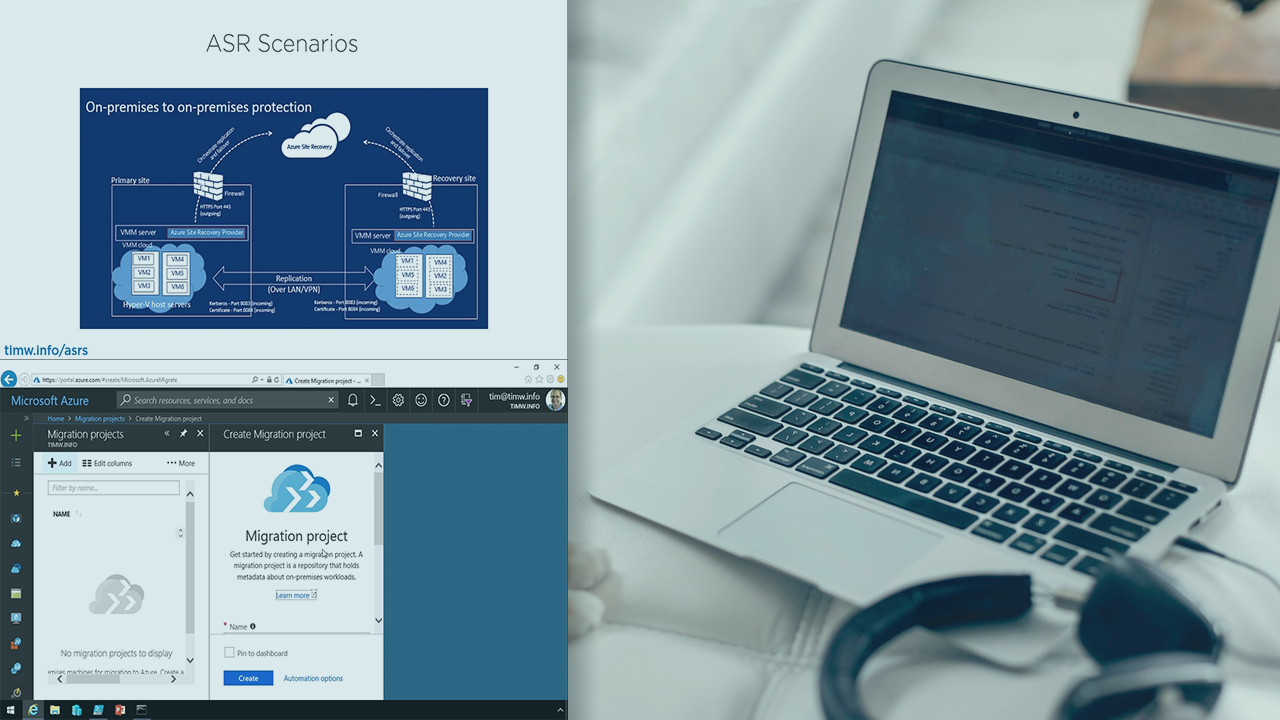
- Course
Migrating Physical and Virtual Servers to Microsoft Azure
Your business may have plans to migrate its physical and Hyper-V or VMware virtual machines into Azure. This course teaches you how to use Azure Site Recovery to migrate physical and virtual machines into the Microsoft Azure cloud.
Get started today
Access this course and other top-rated tech content with one of our business plans.
Try this course for free
Access this course and other top-rated tech content with one of our individual plans.
This course is included in the libraries shown below:
- Cloud
What you'll learn
One of the most common Microsoft Azure use cases is "lifting and shifting" physical and virtual machines into Azure virtual networks. In this course, Migrating Physical and Virtual Servers to Microsoft Azure, you’ll learn how to design, implement, and troubleshoot both server and database migration from on-premises to the Microsoft Azure cloud. First, you’ll learn how Azure Site Recovery and the Microsoft database migration tools work. Next, you’ll explore how to set up virtual machine replication and migration. Finally, you’ll discover how to migrate physical servers and SQL Server databases to Azure. When you’re finished with this course, you’ll have a robust knowledge of physical and virtual machine migration that will help you as you move forward in your career as a Microsoft Azure IT operations professional.

