- Course
Microsoft Information Protection: Implementing Information Governance
Organizations require information protection solutions to protect their data against theft and accidental loss. This course teaches you how to deploy governance solutions to govern your data throughout its lifecycle in a Microsoft 365 environment.
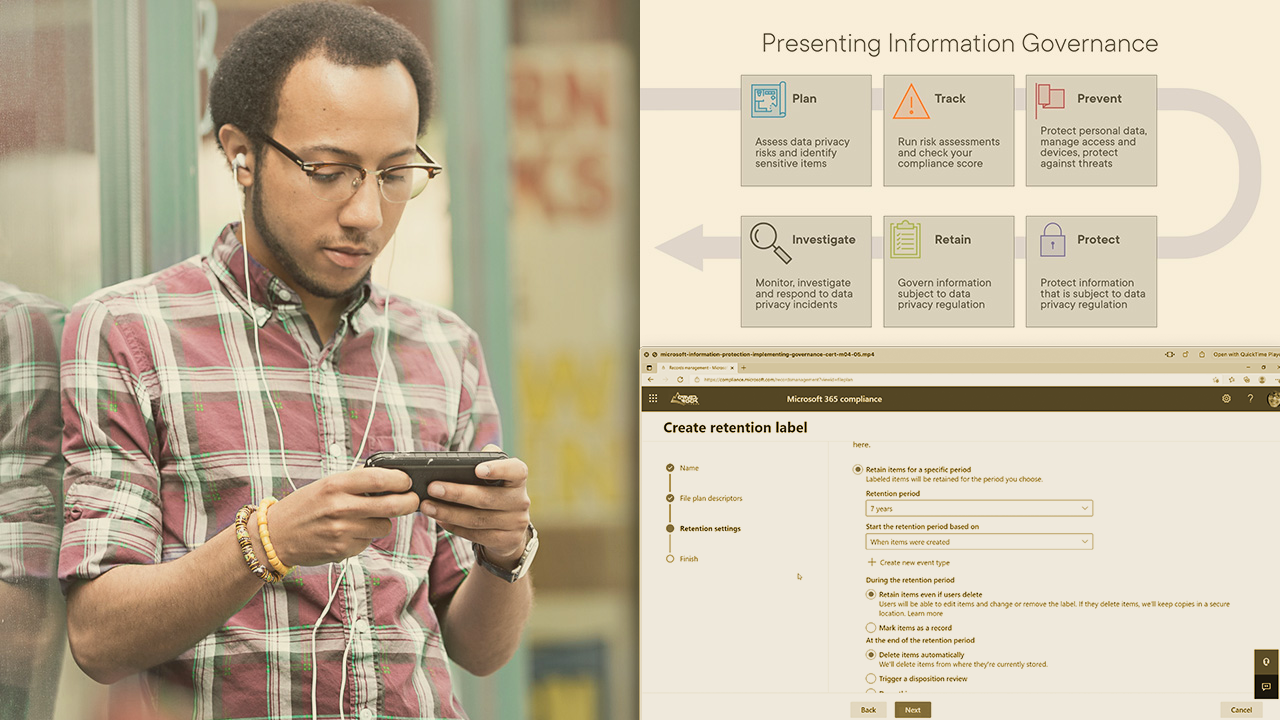
- Course
Microsoft Information Protection: Implementing Information Governance
Organizations require information protection solutions to protect their data against theft and accidental loss. This course teaches you how to deploy governance solutions to govern your data throughout its lifecycle in a Microsoft 365 environment.
Get started today
Access this course and other top-rated tech content with one of our business plans.
Try this course for free
Access this course and other top-rated tech content with one of our individual plans.
This course is included in the libraries shown below:
- Core Tech
What you'll learn
Organizations require information protection solutions to protect their data against theft and accidental loss as well as governance solutions to protect and govern their data in a Microsoft 365 environment. In this course, Microsoft Information Protection: Implementing Information Governance, you’ll learn to deploy governance solutions. First, you’ll explore the information governance configuration process and the retention features in Microsoft 365 workloads. Next, you’ll discover how to configure retention settings in Microsoft Teams, SharePoint Online, and Exchange mailboxes. Finally, you’ll learn the records management configuration process. When you’re finished with this course, you’ll have the skills and knowledge of deploying governance solutions needed to protect and govern your company data against theft and accidental loss in a Microsoft 365 environment.
Microsoft Information Protection: Implementing Information Governance
-
Overview | 1m 26s
-
Governing Information in Microsoft 365 | 10m 46s
-
Introducing Retention Labels and Policies | 10m 44s
-
Configuring Retention Labels and Policies | 11m 31s
-
Demo: Configuring Retention Policies | 7m 13s
-
Configuring Automatic Retention Policies | 4m 57s
-
Demo: Implementing Retention Labels | 10m 37s
-
Managing Information Governance | 6m 3s
-
Summary | 1m 17s

