- Course
Protecting Endpoints with Microsoft Defender Advanced Threat Protection
The cyber threat landscape has evolved whereby attackers are using sophistication to attack endpoints. Protecting these endpoints is crucial to any organization. This course will teach you how to deploy, maintain, and monitor Microsoft Defender ATP.
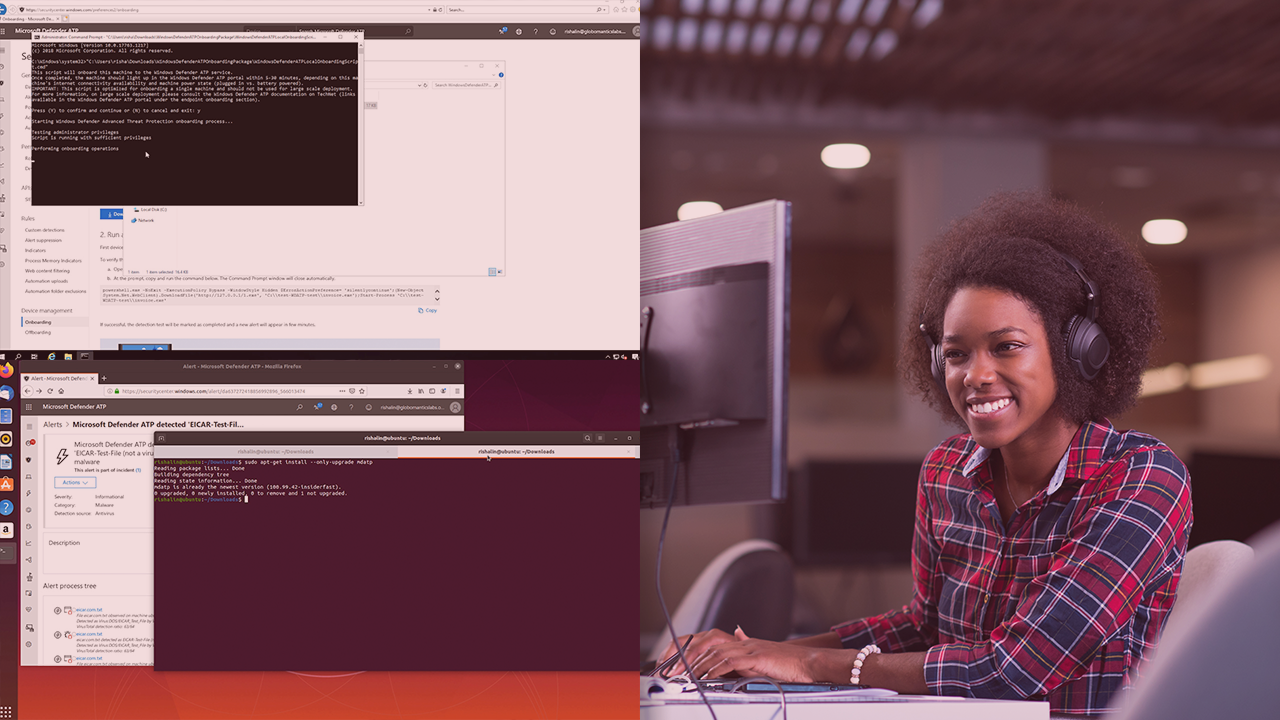
- Course
Protecting Endpoints with Microsoft Defender Advanced Threat Protection
The cyber threat landscape has evolved whereby attackers are using sophistication to attack endpoints. Protecting these endpoints is crucial to any organization. This course will teach you how to deploy, maintain, and monitor Microsoft Defender ATP.
Get started today
Access this course and other top-rated tech content with one of our business plans.
Try this course for free
Access this course and other top-rated tech content with one of our individual plans.
This course is included in the libraries shown below:
- Core Tech
What you'll learn
When attackers target organizations, they often end up targeting endpoints since these form an easy entry point into an organization. Attackers make use of sophisticated techniques that range from malware, credential theft techniques, and much more. In this course, Protecting Endpoints with Microsoft Defender Advanced Threat Protection, you’ll gain the ability to protect these endpoints by ensuring that you can perform endpoint detection and response, which is crucial to any organization. First, you’ll explore the components of Microsoft Defender ATP, how to properly plan and implement the solution based on different architectures, and how to manage and monitor the solution in response to various real world threats that span the cyber attack landscape. Next, you’ll discover major topics like integration of Microsoft Defender ATP into the Microsoft ATP Ecosystem. Finally, you’ll explore endpoint detection and response, automated investigations, advanced hunting, and threat and vulnerability management. When you are completed with this course, you will have the skills and knowledge needed to protect your organization from advanced attacks using Microsoft Defender ATP. Before you begin with this course, you should have a good understanding of common techniques used within endpoint detection and response, incident investigation, and remediation.

