- Course
Procedural Texturing in Maya and V-Ray
In this tutorial, we will learn how to use procedural textures to create an organic shader. Software required: Maya 2012, V-Ray, Photoshop CS6.
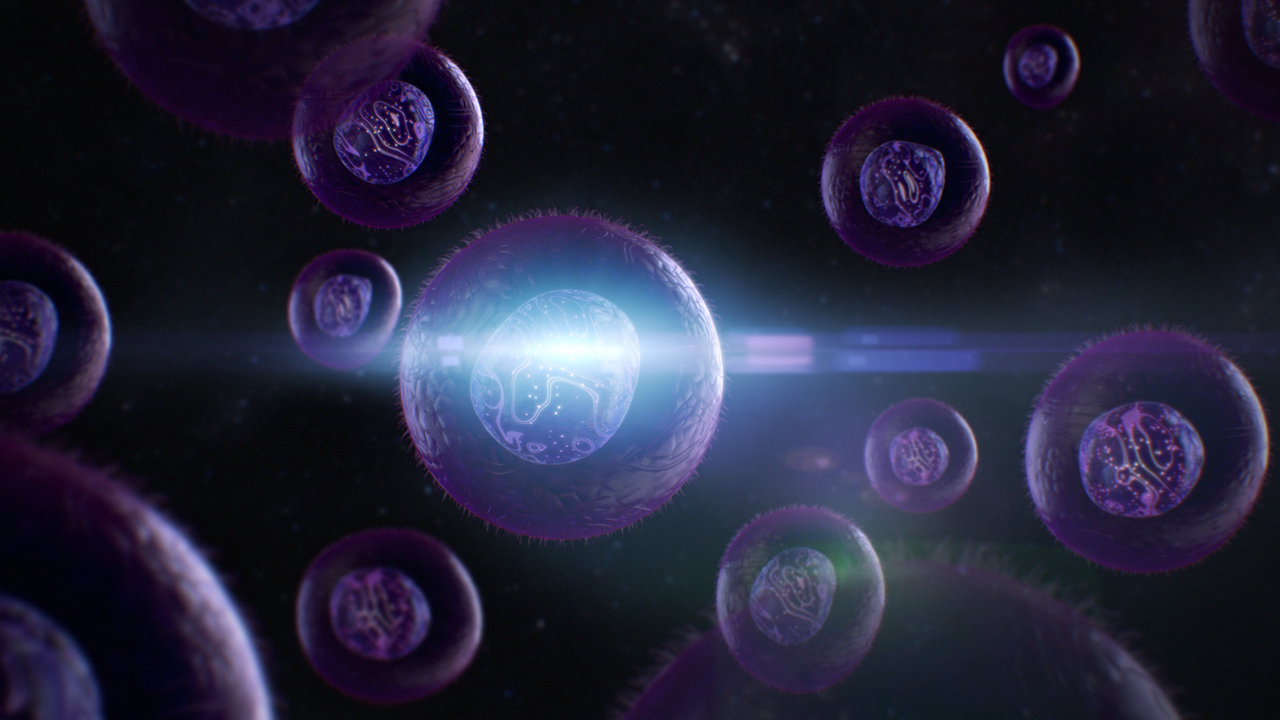
- Course
Procedural Texturing in Maya and V-Ray
In this tutorial, we will learn how to use procedural textures to create an organic shader. Software required: Maya 2012, V-Ray, Photoshop CS6.
Get started today
Access this course and other top-rated tech content with one of our business plans.
Try this course for free
Access this course and other top-rated tech content with one of our individual plans.
This course is included in the libraries shown below:
- Core Tech
What you'll learn
In this tutorial, we will learn how to use procedural textures to create an organic shader. We will cover how to use the powerful procedural texturing that Maya has to offer, and then combine that with V-Ray Shaders to create an organic look for our cell. We'll learn how to light these cells using V-Ray lights and look at how to use image-based lighting using V-Ray's dome light. This will help create beautiful fill light and reflections for our scene. We will be using V-Ray's render elements to create multiple passes that will be used to composite our scene. By the end of this course, you will understand how to use procedural texturing to create complex textures, as well as how to light a scene and make it stand out. Software required: Maya 2012, V-Ray, Photoshop CS6.

